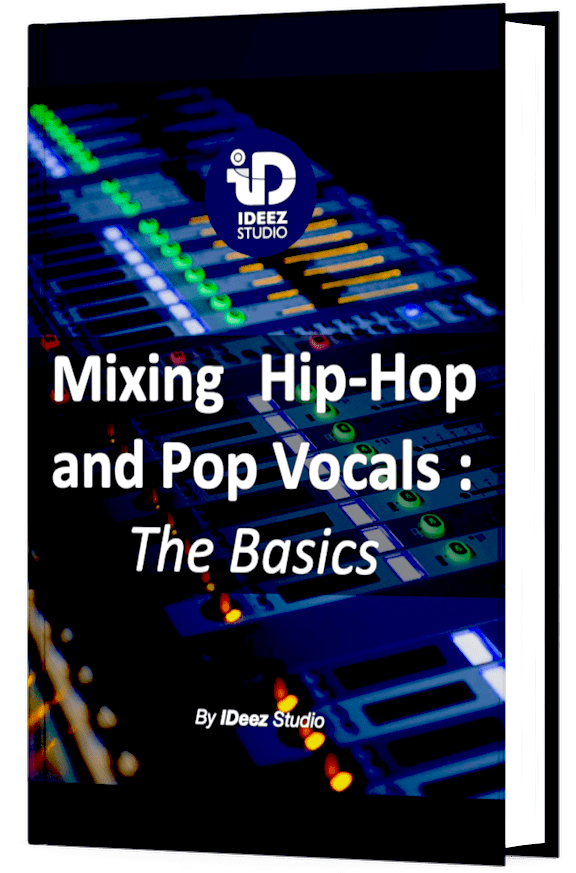Want to start making music? Then you need a DAW! But which one to choose? And above all, how do you choose your first DAW? I’ll give you all the information you need to make the right choice!

Here are the 7 steps to follow to choose your first DAW:
- Needs
- Ease of use
- Feature set
- Budget
- Compatibility
- Collaboration possibilities
- Personal preferences
If you take all these parameters into account in your choice, you’re 100% sure to make the right choice. Also, don’t hesitate to ask around, especially people in the music business.

What is a DAW?
A Digital Audio Workstation (DAW) is a software application that serves as a comprehensive platform for music production, enabling recording, editing, arranging, and mixing of digital audio and MIDI data.
At its core, a DAW allows users to capture live audio through recording inputs, enabling the creation of multi-track compositions. This capability is complemented by MIDI sequencing, allowing for the integration of virtual instruments and the manipulation of musical ideas in a digital format.
The flexibility of a DAW extends to its robust audio editing capabilities, empowering users to fine-tune recorded audio clips with precision. The arrangement features facilitate the organization and structuring of musical elements on a timeline, providing a visual representation of the composition.

Mixing within a DAW involves balancing individual tracks, applying various audio processing tools, and achieving a cohesive final mix. With the inclusion of virtual instruments, effects, and automation, these platforms empower artists to explore limitless creative possibilities.
Popular DAWs, each with its own strengths and specialties, have become essential tools for musicians and producers.
1. Needs
Although it may seem a little counter-intuitive, before analyzing what each DAW has to offer, it’s essential to know exactly what your needs are.
Choosing your first DAW means first and foremost being able to associate your needs with the way the software is built for the user.
But what exactly does “needs” mean? What does it involve? In this situation, the term “needs” takes into account several parameters. Here are the main needs you might have before choosing your first DAW.
The first is the area of music production you want to explore first. Are you more interested in recording? Audio mixing? Composition and/or beatmaking? Or editing? All these stages of music production are very different from one another, and it’s very important to define which one should take priority.
The second is your workflow. In concrete terms, are you going to do everything on your computer, in your DAW? Or are you going to add external elements? In other words, do you want to be rather unlimited in the use of external hardware, or does it not matter to you?

And finally, try to assess the “scale” of your needs. Do you need something very simplistic that will just let you record your vocals on an instrumental? Or are you going to use your DAW to work on “big” projects with lots of audio and/or MIDI tracks?
Be honest and humble about your needs! I know too many people who haven’t properly assessed their needs, partly out of pride, and who were disappointed with their purchase very quickly. So… be objective and lucid.
2. Ease of use (intuitiveness)
If you’re about to buy your first DAW, chances are you don’t really know how a DAW works in general.
One thing’s for sure: you’ll need to devote at least a few hours to learning your new DAW. Nobody can get to grips with new software quickly and easily. Software that’s easy to use and intuitive is therefore more attractive, as it will require less hours of learning.
Also, an intuitive DAW will considerably boost your productivity and workflow from the very first days of use. Not to mention your enjoyment of music-making.

With this in mind, don’t hesitate to watch videos of producers or sound engineers using this or that DAW. That way, you’ll have an idea of what to expect in terms of ease of use. You can also try out trial or “lite” versions, if available.
When it comes to choosing a DAW, ease of use is a parameter that can leave a lot to subjectivity. It’s up to you to decide which DAW is the most efficient for you. But beware: ease of use often goes hand in hand with a more limited DAW. Let’s talk about that in the rest of this article!

3. Feature set
These days, when you buy a DAW, it’s very rare to buy “just” the DAW itself. In fact, it is very often supplied with tools that will enable you to use it without further ado as soon as you buy it.
But not all DAWs include the same quantity or quality of tools when you buy them. Some will come with a wealth of quality tools that will already enable you to do some very complex things. Others, on the other hand, will be very sparsely supplied, with basic or even poor-quality tools (although this is very rare).
If this is your first DAW, this parameter can greatly tip the balance towards one DAW or another. Because when you buy software like a DAW, you don’t necessarily want to buy third-party plugins, nor take the time to research which plugins on the market would be best suited to your needs.
Looking for a professional sound engineer specializing in pop and hip-hop music ? You’re in the right place! Mixing, mastering, production, editing,… we’ve got it all covered!
Let’s start now!
These tools can be of various types:
- MIDI capabilities: Some DAWs have a way more capabilities than others in terms of MIDI
- Editing tools: Advanced editing tools are sometimes included in some DAWs. Very convenient if you want to work with precision
- Virtual instruments: If you need a DAW to do beatmaking, prioritize one that already has virtual instrumentals included!
- Other advanced features: You might find many other features in some DAWs (automation capabilities, pitch correction, time-stretching,…). These ones are also important.
As you can see, this is a very important point, yet one that is often overlooked by first-time buyers. Why is this? Because it’s not a parameter that jumps out at you when you look at reviews or demo videos. Anyway, now you know! #thanksIDeez
4. Budget
When it comes to buying a DAW, prices can vary widely. For example, an Ableton Live Intro license would cost you $79, but a perpetual license of Pro Tools Ultimate would cost you… 1499$. Enormous difference, isn’t it?
But is this gigantic price difference justified? For some it is, for others not at all. Once again, it all depends on individual needs. In any case, you should always adapt your DAW purchase to your budget.

There’s no need to buy a very expensive, ultra-complete DAW license if your budget is less than $100. Chances are you won’t be using a quarter of what the DAW has to offer in terms of features and workflow.
On the other hand, if you have a budget of a few hundred dollars because you feel you need something more than “basic” to make music, then by all means go for it! Because you might be limited in your expectations if you buy something more affordable.
Ultimately, when it comes to buying a DAW, your budget should ideally be in line with your needs. That’s how you’ll find a DAW that’s just right for you!

5. Compatibility
Not all DAWs are compatible with all operating systems (OS)! Especially with older computers still running on an older OS.
And, as you probably know, in the digital world, everything moves very fast. A Cubase from 2024 might not work on a Windows from 2018 (this is an example, I don’t think it’s true for Cubase).
And in the other direction, an older DAW might not work on a recent OS. This is the kind of case that could happen with Pro Tools, for example (this one a real example though).
So, before you buy your first DAW, take a good look at its compatibility with different Mac or Windows OS. Because, unless you know something about computers, a DAW that’s not compatible with your OS will NOT work, no matter what you do.
If you have any doubts, don’t hesitate to send a message directly to the manufacturer. Because this kind of license is very rarely refundable. Unless you crack it, but I wouldn’t necessarily advise doing that.

6. Collaboration possibilities
If you want to make music as an amateur, you’ll probably be working alone, at home, on your own DAW and computer. But in music production, the more you progress, the more you’ll have to collaborate with other producers, sound engineers or musicians.
If that’s what you’re aiming for when you buy your first DAW, you’ll either have to choose a DAW widely used in your specific field (recording, composition, mixing, etc.) or choose a DAW with good collaborative possibilities.

Nowadays, some DAWs allow users to create cloud projects. In other words, you can work on a common session that can be edited in real time, without necessarily being in the same place. So you could potentially work with another music producer on the other side of the world super-easily!
But having a popular DAW is also a big advantage with a view to future collaborations. Session transfers are smoother, communication is easier and productivity is often boosted.
7. Personal preferences
But ultimately, the parameter that will determine your choice is your own preferences. All previous parameters must be secondary to your own preferences.
Generally speaking, when choosing your first DAW, there will always be one that you feel more comfortable with. This can’t really be explained, but it’s the case for a lot of producers and sound engineers.
That’s why, if you have the opportunity to try out the DAWs that tempt you before making a purchase, go for it! Because you could be disappointed with your choice if you rely only on the more “theoretical” parameters.
“Follow your intuition” – this famous expression, used in many different contexts, also works when choosing your first DAW!

Popular DAWs [pros and cons]
1. Ableton Live

Ableton Live is a highly innovative DAW, appreciated for its unique Session View that caters to electronic music producers and live performers. Its strengths lie in real-time composition, efficient loop triggering, and advanced MIDI capabilities.
The software is particularly well-suited for electronic music production and live performances, thanks to its intuitive interface and a rich collection of built-in instruments and effects.
✅ Pros: Innovative Session View, excellent for live performances, advanced MIDI capabilities, time-stretching, diverse built-in instruments and effects.
❌ Cons: Arrangement View may be less intuitive for some users.
🔥 Best For: Electronic music production, live performances, and real-time composition
2. Pro Tools

Since its introduction in the 90s, Pro Tools never stopped being industry-standard DAW known for its stability and high-quality mixing and editing tools.
Widely used in professional studios, it excels in recording, editing, and mixing audio, making it a go-to choice for audio post-production and high-end studio environments.
However, the software can be relatively expensive, and the complex interface may be considered less modern and more difficult to use by some users.
ℹ️ In my opinion, Pro Tools is THE best DAW to record your vocals! I talk about it more deeply in this article: 4 Reasons Why Pro Tools Is The Best DAW For Recording Vocals
✅ Pros: Industry standard, stable, high-quality mixing and editing tools.
❌ Cons: Cost, interface might be less modern.
🔥 Best For: Professional studio recording, mixing, and audio post-production.
3. Logic Pro

Logic Pro, exclusive to macOS, boasts a user-friendly interface and an extensive library of virtual instruments. With versatile capabilities, Logic Pro caters to both electronic and traditional music production.
Its powerful MIDI features and vast sound library make it suitable for general music production, MIDI-based composition, and film scoring.
✅ Pros: User-friendly, extensive virtual instruments, versatile for electronic and traditional music.
❌ Cons: Exclusive to macOS (which means less collaboration possibilities)
🔥 Best For: General music production, MIDI-based composition, and film scoring.
4. FL Studio
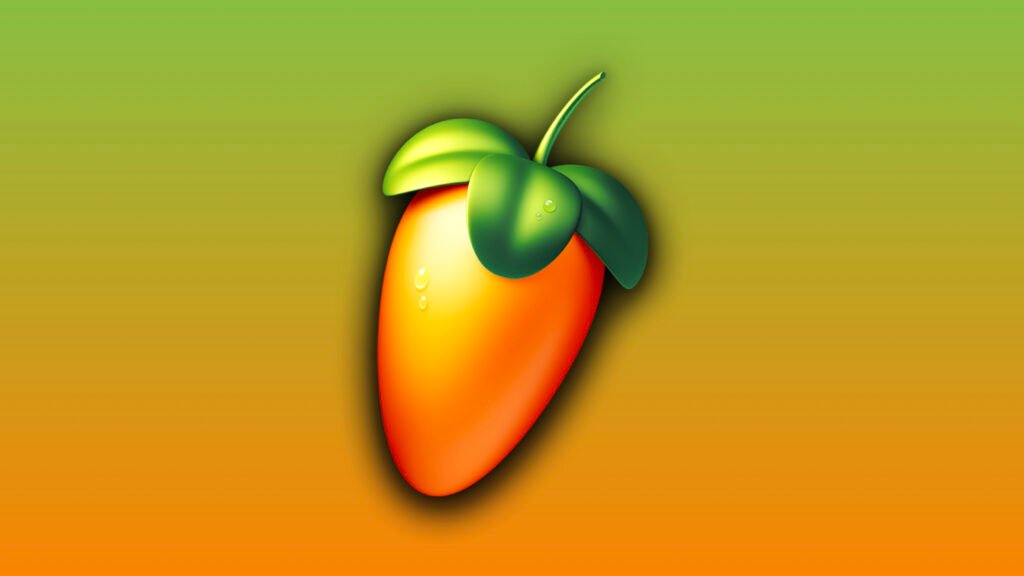
FL Studio is recognized for its intuitive interface, pattern-based sequencing, and popularity among electronic music producers and beatmakers.
With a vast array of virtual instruments and effects, FL Studio is versatile across genres, though historically associated with electronic music. It excels in beatmaking and loop-oriented production.
✅ Pros: Intuitive interface, pattern-based sequencing, versatile for various genres.
❌ Cons: Playlist and arrangement workflow may be unconventional.
🔥 Best For: Electronic music production, beatmaking, and loop-based composition.
5. Cubase

Cubase is a feature-rich DAW with advanced MIDI capabilities and robust audio editing tools. Known for its score editor and film scoring features, Cubase is favored by those involved in MIDI-intensive music production and scoring for visual media.
While it may have a steeper learning curve for beginners, its depth appeals to advanced users and professionals.
✅ Pros: Advanced MIDI capabilities, robust audio editing, score editor for film scoring.
❌ Cons: Interface may be less intuitive for beginners.
🔥 Best For: MIDI-intensive music production, scoring, and advanced audio editing.
6. Studio One

Studio One stands out for its user-friendly interface, drag-and-drop functionality, and seamless integration between recording and mixing.
Designed for both beginners and experienced producers, it offers a streamlined workflow for general music production, recording, and mixing. While it has a smaller user base, its ease of use makes it appealing.
✅ Pros: User-friendly, streamlined workflow, integration between recording and mixing.
❌ Cons: Smaller user base, fewer third-party plugins.
🔥 Best For: General music production, recording, and mixing.

Conclusion
Selecting your first Digital Audio Workstation (DAW) is an essential step on your music production journey. By considering factors such as your needs, workflow preferences or your budget, you can make a decision that aligns with your creative goals. From the versatile and innovative Ableton Live, the industry-standard stability of Pro Tools, to the user-friendly Logic Pro and the intuitive interface of FL Studio, each DAW has its unique strengths.
Remember to explore free trials or demo versions to experience how a DAW fits into your creative process. Whether you’re diving into electronic music, recording live instruments, or experimenting with sound design, there’s a DAW tailored to your needs.
Stay inspired, stay creative, and let your chosen DAW become the canvas for your musical expressions. The world of music production awaits, and with the right DAW, you’re well on your way to creating the sounds you’ve always envisioned. Happy producing!
Related Articles:
My favorite tools for mixing pop and hip-hop music:
Plugins
In the field of auto-tune, I’m convinced that nothing’s better and more efficient than Antares Auto-Tune Pro. As for the EQ’s, FabFilter Pro-Q3 and Slate Digital Infinity EQ are, in my opinion, the best tools. For compression, I have 2 favorites plugins: Waves RComp and UAD EL8 Distressor.
As for reverb, I’m a big fan of the Soundtoys Little Plate, but generally, I go for the Valhalla VintageVerb for its versatility. I also love the Arturia Rev PLATE-140 and the UAD Pure Plate for its organic side.
Headphones
The closed headphones I love and will always love using for mixing pop and hip-hop music are the Beyerdynamic DT-770. As for the best open-back headphones, I use the Sennheiser HD600 headphones, and I’m really happy of them!
Monitors
Having a pair of Yamaha HS7 in its studio or home studio is always cool for more excitement while listening to your mixes. The Adam Audio T7V monitors are also super accurate. In my studio, I also have a pair of Genelec 8030 for their reliability.
Hardware gear
For anyone who wants to start using hardware in their mixes, I always recommend these 2 units from Klark Teknik: the EQP-KT and the 76-KT. Don’t forget to use good converters, such as the Apollo interfaces. This is essential for a good rendering.