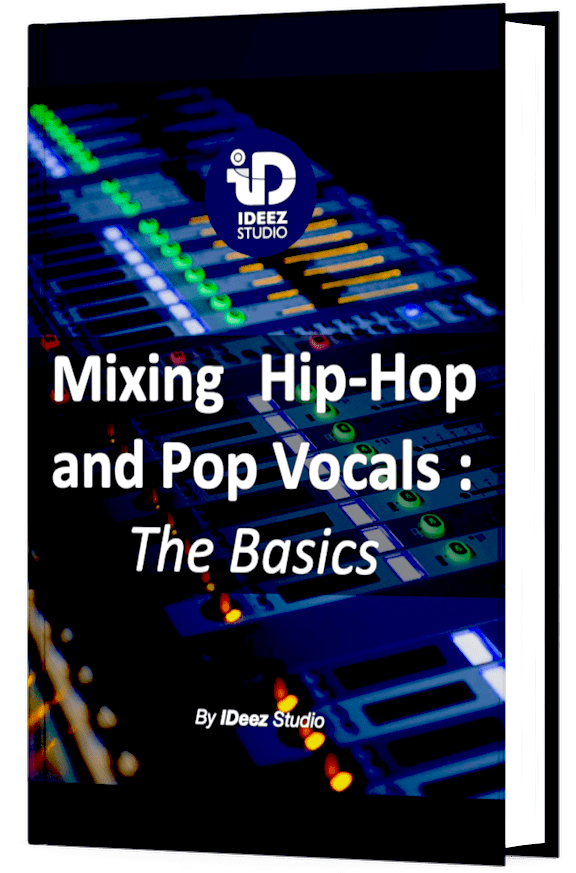These days, the number of quality plugins arriving on the market every year is impressive. The same goes for delay plugins. But what are the best delay plugins? From the most creative to the most straightforward, I’m going to tell you about the 10 best delay plugins for vocals in 2024.

Here are the best delay plugins for vocals in 2024:
- Waves H-Delay
- Slate Digital Repeater
- Valhalla Delay
- Soundtoys EchoBoy
- FabFilter Timeless 3
- UAD Galaxy Tape Echo
- Pulsar Echorec
- Arturia Delay Eternity
- Native Instruments Replika
- Your stock DAW Delay
These 10 delay plugins are all very different. Some are more straightforward, more simplistic, but generally easier to use and more intuitive. While others offer users countless features, which often makes them more complex.
The most important thing is to target those that best match your needs and workflow. There’s no point in buying tools that have a good reputation if your way of working doesn’t match them.
That’s why, in this article, I’m going to tell you as much as possible about all the features offered by each manufacturer. This will make it easier for you to compare them with your needs.

1. Waves H-Delay

H-Delay is the flagship delay plugin from the well-known manufacturer Waves. This plugin (in its latest version, V14) is compatible with MacOS 10.15 or higher and Windows 10 (64 bit) and 11, and comes in AAX, AU, VST2 and VST3 formats.
The H-Delay is a plugin announced by Waves as a hybrid delay, blending the tone and color of vintage analog delays with all the possibilities of digital.
Waves was one of the first manufacturers to introduce this type of emulation. And since its market launch in 2010, the H-Delay has been crushing the competition for years.
Inspired by the most popular hardware delays of the last century, H-Delay delivers exactly what the manufacturer claims…:
On the one hand, the audio characteristics of analog sound such as distortion, color and hiss typical of tracks from the 70s and 80s. And on the other, impressive ease of use.
The plugin also features other parameters typical of the era, such as a tap tempo, a filter, modulation knob and a knob for simulating four different analog tones.
It also features a “Lo-Fi” switch to make the sound dirtier and more saturated. Ideal for rap and hip-hop mixing.
You can also decide to focus exclusively on the two main knobs in the middle of the interface, which will already give you a great sound.
✅ PROS ✅
✅ Amazing intuitiveness
✅ Vintage color
✅ Versatile delay plugin
✅ Modulation and filters knobs for more creativity
❌ CONS ❌
❌ Analog knob quite useless
2. Slate Digital Repeater

Repeater is a delay plugin from Slate Digital that emulates several hardware delay machines. The plugin is compatible with MacOS 10.15 or later and with Windows 10 or 11. It comes in AU, VST2, VST3 and AAX formats.
Need a delay plugin that brings out the color and tone of analog sound? While enjoying an impressively versatile tool? Then Repeater is for you.
This plugin has been built to emulate all the analog delay machines that have marked the history of music. Yes, literally all of them.
From the presets Slate makes available to users, Repeater can very quickly become a super-powerful tool for achieving very specific types of delay.
From classic rock-n-roll slap delays to more modern delays and more creative modes, Repeater has everything you need for your vocal mixes. And it’s got some very specific Repeater parameters that set it apart from the competition.
The Spread knob is one of these parameters, giving the delay a very special character in terms of stereo image. But also the tone knob, which darkens or enriches the frequency spectrum of the delay emitted by the plugin.
You can also play with the input knob to, for example, saturate your signal before hitting the delay module. Repeater offers a wealth of possibilities for bringing out the harmonic richness of vintage sound.
✅ PROS ✅
✅ Emulates a lot of different delay machines
✅ Spread switch for a wider stereo image
✅ Tone knob to emphasize/darken the harmonic richness
✅ Amazing presets
❌ CONS ❌
❌ Not very attractive interface

3. Valhalla Delay
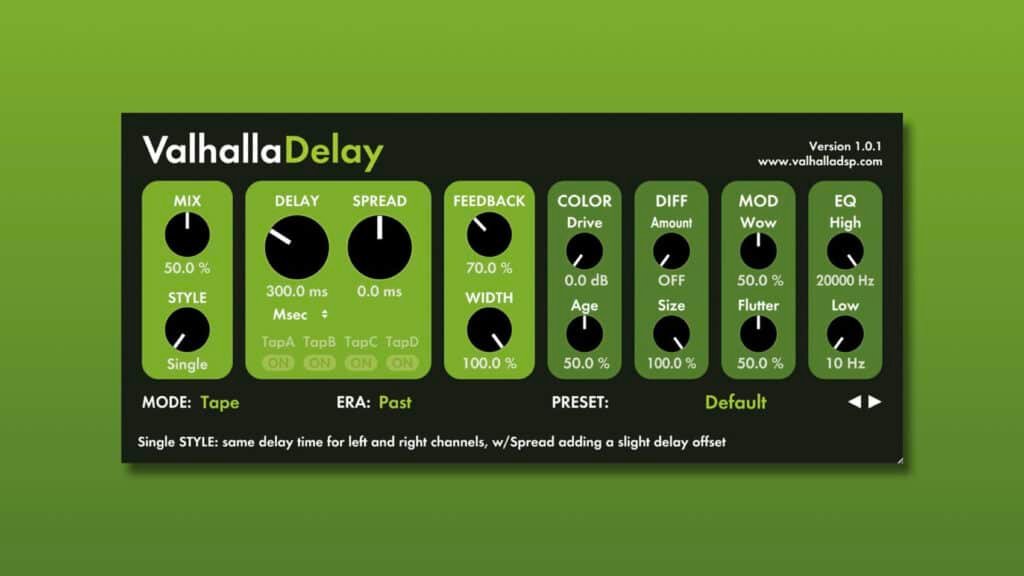
Delay is the main delay plugin from the recent manufacturer Valhalla DSP. It is compatible with MacOS 10.8 (and higher) and with Windows 7, 8 and 10. It comes in AAX, VST2, VST3 and AU formats.
Delay is one of those magical tools that can add depth, character, and a touch of magic to your mixes. With Delay, you can take your sounds and give them a new life by manipulating time and space. Behind this amateurish-looking plugin lies a war machine for adding delay to your vocals.
One of the coolest things about this plugin is its simplicity. Valhalla DSP believes in keeping things user-friendly, so even if you’re new to the world of audio plugins, you won’t get lost in a maze of complicated settings.
With just a handful of knobs and sliders, you can dial in just the right amount of delay to suit your taste.
But don’t let the simplicity fool you – behind the scenes, the technology at work here is top-notch. Valhalla DSP has crafted an algorithm that emulates the classic sound of hardware delay units while giving you the flexibility of digital control. It’s the best of both worlds, wrapped into one convenient.
And what sets it apart even more from the competition is its extraordinary parameters, such as its modulation knob (wow, flutter), its diffusion knob and above all this incredible knob called Age, which completely modifies the delay’s tone.
✅ PROS ✅
✅ Super creative tool
✅ Easy to use and intuitive
✅ Very versatile
✅ Can go from vintage colors to modern delays
❌ CONS ❌
❌ None
Looking for a professional sound engineer specializing in pop and hip-hop music ? You’re in the right place! Mixing, mastering, production, editing,… we’ve got it all covered!
Let’s start now!
4. Soundtoys EchoBoy

EchoBoy is a powerful delay plugin built by Soundtoys a couple years ago. It is compatible with MacOS 10.12 (or later) and with Windows 7 (or later). It comes in AAX Native, AAX AudioSuite, VST2, VST3 and AU formats.
If you’re searching for a tool to inject that extra spark your audio vocal mixes, EchoBoy is here to take you on an unforgettable sonic journey!
EchoBoy is like having a time-traveling audio engineer right at your fingertips, honestly. It’s a powerful delay and echo plugin that allows you to create everything from subtle and lush ambiances to mind-bending, otherworldly textures.
With this incredible tool, you can effortlessly sculpt your sounds to let your vocals capture your listeners’ attention.
What sets EchoBoy apart from the rest is its incredible versatility and attention to detail. Soundtoys has crafted a collection of meticulously modeled echo and delay units, giving you access to a wide range of iconic and vintage sounds. From those warm, dreamy tape echoes to futuristic digital delays, EchoBoy has it all.
But wait, there’s more! EchoBoy doesn’t stop at simply recreating classic echo units. It pushes the boundaries by offering an array of creative presets that will help you create THE sound you’re looking for. You can also play around with the “style” switch to discover new tones and colorations in your mixes.
✅ PROS ✅
✅ Amazing tool for creating special textures
✅ Super nice presets
✅ Very complete delay plugin
✅ More simplistic version available (EchoBoy Jr.)
❌ CONS ❌
❌ Not very intuitive

5. FabFilter Timeless 3

Timeless 3 is an advanced and complete delay plugin from FabFilter. It is compatible with MacOS 10.12 (or later) and with Windows Vista, 7, 8, 10 and 11. It comes in AAX Native, AAX AudioSuite, VST2, VST3 and AU formats.
If you’re searching for a tool that can take your tracks to a whole new level of sonic excellence, Timeless 3 is here to blow your mind! With the amount of uncommon parameters this delay has, we could literally write a book about it. But let’s keep simple for this article!
Timeless 3 is not just your ordinary delay plugin – it’s a multi-purpose powerhouse that can add depth, character, and more importantly, movement to your mixes.
What truly sets Timeless 3 apart is its stunning interface and user-friendly design. FabFilter is known for their attention to detail, and this plugin is no exception.
The sleek and intuitive display allows you to dive into the world of delay effects with ease. But you could also decide to go for some more complex delays, as you wish!
With Timeless 3, you have complete control over the time-based effects. You can create everything from subtle, rhythmic echoes to mind-bending, ethereal landscapes. The plugin offers a wide variety of delay styles, including tape, classic, and even futuristic options.
And finally, the coolest feature of Timeless 3 is the dedicated modulation section, allowing you to manipulate the delay signal with chorus, flanger, or even dynamic filters.
✅ PROS ✅
✅ Most complete delay plugin of this list in terms parameters
✅ Amazing and inspiring interface
✅ Super nice tool for creating movement in your mixes
✅ Dedicated modulation section for more creativity for your vocals
❌ CONS ❌
❌ High CPU usage
❌ Complicated to use for beginners

6. UAD Galaxy Tape Echo

Galaxy Tape Echo is an emulation built by Universal Audio of the legendary RE-201 Space Echo. It is compatible with MacOS 10.15 (or later) and with Windows 10 or 11. It comes in VST3, AAX and AU formats.
Looking for THIS touch of vintage warmth and analog goodness to your vocals? Galaxy Tape Echo is here to transport you to a bygone era!
Galaxy Tape Echo pays homage to the iconic hardware tape echo units of the past. These hardware devices were renowned for their lush, warm, and slightly unpredictable echoes that added a unique character to recordings. And with this plugin, Universal Audio has successfully captured that essence and infused it into a convenient digital format.
The tape saturation: This where Galaxy Tape Echo scores a lot of points. Universal Audio utilized advanced technology to emulate the subtle imperfections of those old tape machines, resulting in an authentic vintage sound.
And with the built-in Wow & Flutter controls, you can even introduce a touch of tape wobble for that extra dose of vintage goodness.
So, if you’re yearning for that iconic tape echo sound that defined so many legendary recordings, look no further than Galaxy Tape Echo from Universal Audio.
Through its super nice interface, it will bring the warmth, character, and vintage magic of tape right into your mixes.
✅ PROS ✅
✅ THE best plugin to get warmth vintage delay
✅ Super authentic
✅ Very close to the original device
❌ CONS ❌
❌ There’s literally nothing negative to say on this emulation

7. Pulsar Echorec

Echorec is an emulation, built by the manufacturer Pulsar, of the iconic Binson Echorec. It is compatible with MacOS 10.9 (or later) and with Windows 7, 8 and 10. It comes in VST, VST3, AAX and AU formats.
This delay plugin is probably the least known of this list. And yet, it can bring a very special color and depth to your vocals. Despite its few parameters (compared to its competitors), Echorec has definitely something special to add to your mixes.
As said earlier, Echorec is an amazing emulation of the iconic Binson Echorec, revered for its unique and captivating tape echo effects. The plugin faithfully emulates the sound and charm of those vintage units, bringing that distinctive flavor in your mixes.
In terms of sound, it comes very close to the Galaxy Tape Echo (which makes sense). But Echorec’s sound is a little harder, dirtier and rawer. And like its UAD competitor, it is capable of capturing the beautiful imperfections of the original hardware units.
With this plugin, you can instantly transport your tracks to a time when tape echoes were at the heart of creativity.
With parameters for delay time, feedback, mix, and tone, you can dial in a wide range of echo sounds, from short and crisp repeats to cascading and ethereal textures. And let’s not forget the iconic “swell” feature, which creates that mesmerizing swelling effect so often associated with the Binson Echorec.
Echorec offers a delightful user experience that will inspire your creativity, that’s for sure!
✅ PROS ✅
✅ Uncommon warmth and vintage tone
✅ Very easy to use
✅ Features the iconic “swell” effect
❌ CONS ❌
❌ Lack of creative parameters

8. Arturia Delay Eternity

Eternity is an innovative plugin made by the well-known company Arturia. It is compatible with MacOS 10.13 (or higher) and with Windows 10 and later. It comes in VST, AAX and AU formats.
As its name indicates, Delay Eternity is not a classic, simple delay plugin. The Arturia plugin is without a doubt an innovative tool and is here to take your sounds to infinity and beyond!
It’s a versatile and powerful tool that can transform your audio with its array of captivating delay effects. Eternity provides endless possibilities in terms of pure creativity.
Through this plugin, Arturia has modeled the vintage analog circuits of legendary delay units, delivering an incredibly authentic and warm sound. From the classic tape echo to the spacey analog echoes, this plugin captures the essence of vintage delay units while providing the convenience and flexibility of a digital environment.
But that’s not all! Delay Eternity offers advanced features and modulation options that push the boundaries of creativity. You have precise control over delay time, feedback, and even modulation parameters for adding movement and depth to your echoes.
✅ PROS ✅
✅ Very nice tool for experimental purposes
✅ Lots of presets available for the user
✅ Super flexible
❌ CONS ❌
❌ Horrible interface
❌ Too much parameters and knobs
Looking for a professional sound engineer specializing in pop and hip-hop music ? You’re in the right place! Mixing, mastering, production, editing,… we’ve got it all covered!
Let’s start now!
9. Native Instruments Replika

Replika is a very straightforward delay plugin from Native Instruments. It is compatible with MacOS 10.13 (or higher) and with Windows 10 and later. It comes in VST, AAX and AU formats.
After all these plugins packed with features, parameters and other highly advanced creative tools, Replika returns to a much more simplistic and straightforward delay.
Native Instruments is not initially an expert in effects and other frequency and dynamic processing. But with Replika, they’ve managed to create an impressively intuitive and straightforward plugin capable of producing a wide range of delay types.
The plugin certainly doesn’t offer as many features as its competitors. But by fiddling with the parameters available on the interface, you can create deep, airy and lively delays.
Through its super user-friendly interface, Native Instruments has put great care into crafting the algorithms, ensuring that Replika provides the highest level of audio fidelity and authenticity. And Replika also offers a collection of creative features that give you the freedom to explore and experiment.
For example, with the powerful Diffusion parameter, you can add depth and dimension by spreading the delay taps across the stereo field. Or also with the Groove parameter, that allows you to introduce rhythmic variations, perfect for adding that touch of human feel to your effects.
It’s the perfect tool to dive straight into creating captivating delay textures, without too much complexity.
✅ PROS ✅
✅ Very user-friendly
✅ Nice good-looking interface
✅ Convenient plugin not to spend hours finding the perfect delay sound
✅ Low CPU usage
❌ CONS ❌
❌ Lack of advanced parameters
10. Your stock DAW Delay

Seriously? A stock plugin? Here in a list that’s supposed to share the best delay plugins of the audio market? Yes sir! Your stock delay plugin might be way better and powerful that you think, depending on what you need for your vocals in your mix.
And if you stock delay is in this list, it is because, contrary to many beliefs, it can be a powerful tool for mixing music and can certainly help you achieve a professional sound.
While third-party plugins can offer additional features and specialized functionalities, stock plugins are designed specifically for your DAW, and they often come with a diverse range of essential tools that can effectively shape your mix, and your vocals as well!
These stock plugins are often optimized to work seamlessly with your DAW’s workflow, ensuring stability and efficiency in your mixing process. They are developed by the same team behind your DAW, with a deep understanding of its architecture and compatibility.
Here’s what you always have to keep in mind: The key to achieving a pro sound lies in understanding how to effectively use the tools at your disposal.
Ultimately, the choice between stock plugins and third-party plugins comes down to personal preference and specific needs. Many professional engineers regularly achieve excellent results using stock plugins, while others may explore additional options for their unique workflows or tonal preferences.

Conclusion
On today’s audio market, you can find delay plugins to suit all tastes. But above all, with very different features and parameters, making each of these plugins unique.
Timeless, H-Delay, Echoboy,… Each can bring something special and unusual to your mixes. But to get the best results, you need to choose the right plugin for your needs, for each mix.
But never hesitate to spend a little extra time finding out more about a particular plugin. It will only benefit your music production experience.
If you have any questions about delay plugins or about anything in the field of music production, make sure to contact me! I’m always very happy to help!
My favorite tools for mixing pop and hip-hop music:
Plugins
In the field of auto-tune, I’m convinced that nothing’s better and more efficient than Antares Auto-Tune Pro. As for the EQ’s, FabFilter Pro-Q3 and Slate Digital Infinity EQ are, in my opinion, the best tools. For compression, I have 2 favorites plugins: Waves RComp and UAD EL8 Distressor.
As for reverb, I’m a big fan of the Soundtoys Little Plate, but generally, I go for the Valhalla VintageVerb for its versatility. I also love the Arturia Rev PLATE-140 and the UAD Pure Plate for its organic side.
Headphones
The closed headphones I love and will always love using for mixing pop and hip-hop music are the Beyerdynamic DT-770. As for the best open-back headphones, I use the Sennheiser HD600 headphones, and I’m really happy of them!
Monitors
Having a pair of Yamaha HS7 in its studio or home studio is always cool for more excitement while listening to your mixes. The Adam Audio T7V monitors are also super accurate. In my studio, I also have a pair of Genelec 8030 for their reliability.
Hardware gear
For anyone who wants to start using hardware in their mixes, I always recommend these 2 units from Klark Teknik: the EQP-KT and the 76-KT. Don’t forget to use good converters, such as the Apollo interfaces. This is essential for a good rendering.