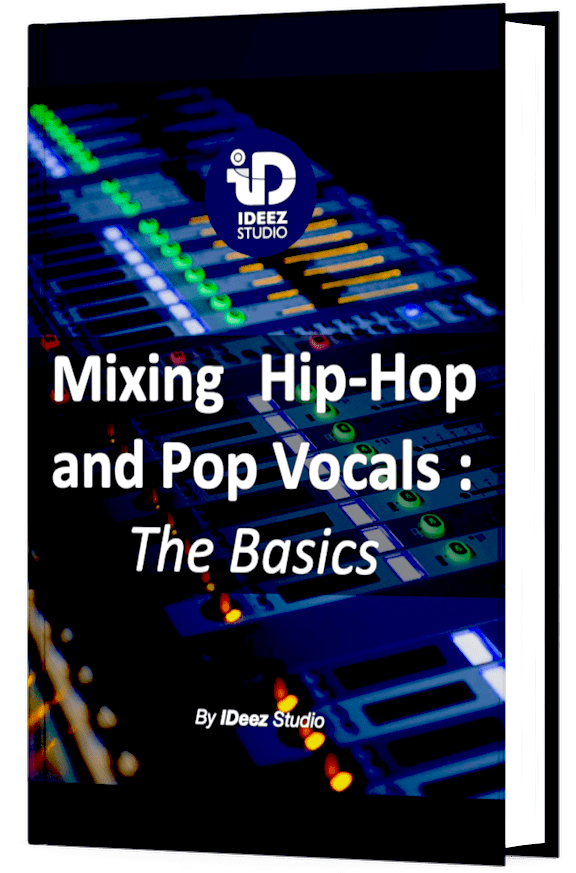In music mixing, dealing with the low-end range is not an easy task. But with the right plugins, everything becomes easier! In this article I’ll tell you about the 10 best plugins for a powerful low-end. Your mixes are about to change completely!

The 10 best plugins for a powerful low-end are:
- Waves RBass
- UAD Pultec EQP-1A
- Brainworx bx_subfilter
- UAD Precision Enhancer Hz
- Waves MaxxBass
- Denise Bass XL
- UAD Little Labs Voice of God
- Waves Vitamin
- Melda MBassador
- Waves OneKnob Phatter
Some plugins are designed to handle bass, others have a broader purpose. But all of them have a very specific way to make the low-end sound powerful, robust and warm without sounding excessive.
Are these plugins really necessary to get a quality result? Actually, you could obviously process the low-end with classic EQs and get a satisfactory result. But it’s always much riskier and more complex.
These 10 plugins, besides their remarkable audio quality, also have a big advantage over classic EQs: they are instinctive and easy to use. It takes very little time to get the hang of all these plugins.
Need a professional sound engineer specializing in pop and hip-hop mixing ? Great! Take a look at our services and let’s blow up your career together!
Let’s start now!
What Does Low-End Mean?
As you probably noticed, the word “low-end” is used since the beginning of this article. But what does it mean exactly? What can it be associated with? Depending on your level in music mixing, you might not know exactly what it means. I’ll give you the answer here.
In music, the term low-end, also called bottom-end, is used to describe the low frequency range, the bass. If this term is preferred, it is in reference to the area where the low frequencies are located in the frequency spectrum: at the bottom.
But why not use the word “bass”? There is not really a concrete answer to this question which can be a source of debate. In my humble opinion as a mixing engineer, the low-end reflects the whole area between 20 Hz and 150 Hz. While the bass only takes into account what plays between 45 Hz and 100 Hz.
But this can be a source of debate. As a rule of thumb, if you are told about low-end, keep in mind that low-end means the same thing as bass to many people in the music world. So you can often make a direct connection between the two terms.

How Does Bass Enhancement Usually Work?
Many of the plugins presented in this article work on the principle of bass enhancement by generating harmonics. In fact, instead of directly boosting the target frequency, these harmonics are generated to give a feeling of power, robustness and character.
This does not mean that the audio result is the same with each plugin, otherwise this article would be totally useless. But it is important to know this before reading this article on bass enhancement.
If you want to know more about how bass enhancement plugins work, I suggest you check out this comprehensive article by Denise Audio: Bass Enhancement Plugins Explained In 3 Minutes With Pro Mixing Tips And Audio Examples.
1. Waves RBass

Rbass (or Renaissance Bass) is a Waves plugin that allows you to get a deep and rich low-end through an ultra instinctive and easy-to-use tool. This bass enhancer works on the principle of creating harmonics of the fundamental, which gives an impression of fatness and power of bass quite impressive.
This plugin doesn’t really boost the target frequency directly. In fact, it boosts the harmonics of the target frequency and thus creates an effect that the human brain perceives as bass enhancement.
Behind this very simplistic plug-in lies a complex algorithm. It doesn’t act like a simple EQ that boosts a single frequency zone, it creates frequencies to give an impression of boost in the low-end range.

Parameters and use
It has only 3 parameters, which are more than enough to get a controlled and professional quality result. Here they are:
- Intensity: This parameter, located in the middle of the interface, determines the amount of RBass effect you will hear. The best results will generally be between 0.0 and -15. But you might go higher, or lower, depending on how much extra low-end you want to add.
- Frequency: This parameter represents the target frequency of the boost. The closer it is to the fundamental of the song, the better the result.
- Gain: As the volume of the processed source is necessarily increased by the low-end range boost, an output gain adjustment must often be applied. Keep in mind that it is always ideal to have the same input and output volume.
For its simplicity and efficiency, RBass is easily the number 1 plugin for a powerful low-end.
✅ PROS ✅
✅ Affordable
✅ Extremely easy to use
✅ Instinctive and efficient
❌ CONS ❌
❌ Can quickly lead to an excess of bass disturbing for the mastering process
2. UAD Pultec EQP-1A

Pultec hardware EQs, especially the EQP-1A, are probably the most legendary equalizers in music history. They bring life to processed sources in a breathtaking way, while always remaining very smooth.
What makes this EQ so special is the unique frequency processing that always sounds very musical in a mix. But also the fact that you can boost and cut the same frequency area with the same tool.

This may sound ridiculous at first, but the ability to boost and cut at the same frequency can add amazing punch and thickness! This makes it an ideal tool on kick drums, for example, to give them more weight in the mix.
This legendary EQ emulation might become a priority for processing the low-end of your mixes. You can even put it on your mix bus! Using it sparingly, of course…
ℹ️ The Pultec EQP-1 can be very powerful on a mix bus! But… it’s not the only one, some plugins can completely transform your mixes. I’ll tell you more right here: Mix Bus Processing: 10 Must-Have Plugins
Parameters and use
Although the EQP-1A can be used on many different types of sources (vocals, snares, bass drums, synths,…), what interests us, for the purpose of this article, is its ability to process the low end of the spectrum with precision, while adding that lively, vintage Pultec feel.
But it can be complicated to use the EQP-1A in the right way if you don’t know how this tool is set up. Here is a simple picture that will help you if you want to start using this plugin:

- Low Frequency: This is the frequency range of the EQP1-A that can be boosted and cut at the same time. The knob (notched) goes from 20 to 100 Hz.
- High Frequency (Boost): Thanks to the 3 parameters located in the middle of the interface, you can boost the high frequencies of the processed audio source with a certain Bandwitdth. The high frequencies of this knob (also notched) go from 3 to 16 kHz.
- High Frequency (Attenuation): On the right side of the plugin, you can soften the high frequency boost with the attenuation knob which can be set to 5, 10 or 20 kHz.

✅ PROS ✅
✅ Unique sound (vintage, lively, organic,…)
✅ Possibility to cut and boost the low-end range at the same frequency for punchy results
✅ Very close to the legendary original unit
❌ CONS ❌
❌ Not easy to use
3. Brainworx bx_subfilter
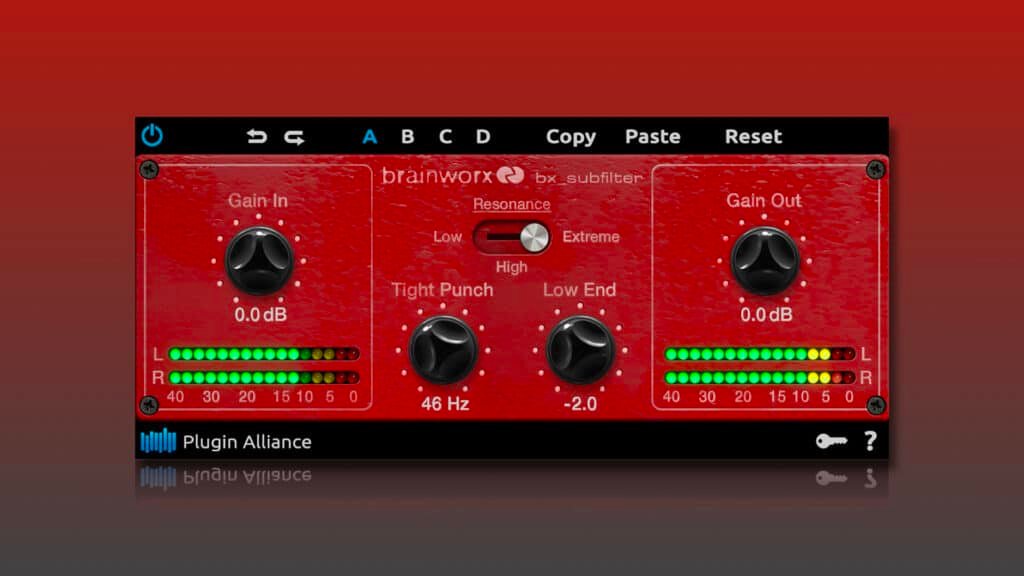
bx_subfilter is a plugin that allows to shape the low-end with clarity and precision, and with a disconcerting ease and simplicity! Its way of handling low-end is unique and produces results that are hard to imitate.
What is highlighted in this plugin is the very punchy character that this tool is able to add to the processed sources. You could indeed turn down the low-end knob and enjoy a totally uncommon bass power.
With this plugin in your hands, you can also push the fundamental harmonics to the extreme and get a wonderful low-end thickness.

Parameters and use
Through its (only) 5 parameters, bx_subfilter is probably one of the easiest plugins to use in this list. Here they are:
- Gain In – Out: The two knobs on the extreme left and right allow you to adjust the input and output gain. This is always very useful for a good gain staging.
- Tight Punch: This parameter emphasizes the punch of the selected frequency (between 20 and 60 Hz), the fundamental should ideally be targeted.
- Low End: This knob emphasizes or attenuates the frequency range around 55 Hz.
- Resonance: This switch determines how rich the harmonics will be.
This plugin is mostly designed to handle percussive elements or simply elements that need more punch, like 808s for example. In this area, this brainworx tool works wonderfully well.

✅ PROS ✅
✅ Adds a unique punch to the processed source
✅ Intuitive and very efficient tool
✅ Free!
❌ CONS ❌
❌ Only really performs in a relatively small frequency range
4. UAD Precision Enhancer Hz

UAD Precision Enhancer Hz is a versatile, complete and high quality bass enhancer. It uses an advanced algorithm worthy of Universal Audio that produces results that will always fit with what you are looking for.
The way Enhancer Hz works is very similar to RBass. Although the interface is very different, the principle remains the same: choose a target frequency and adjust the amount of harmonics you want.
Looking for a professional sound engineer specializing in pop and hip-hop music ? You’re in the right place! Mixing, mastering, production, editing,… we’ve got it all covered!
Let’s start now!
But this UAD plugin goes one step further, as it allows you to choose several modes depending on the source you are processing and the effect you are looking for.
The versatility of Enhancer Hz makes it a tool that can be used on many different types of sources: bass, synths, kick, or anything else that needs extra energy in the lower end of the spectrum.
ℹ️ UAD’s Precision Series is a must have when you are in the music industry. The Precision Limiter is the one that impresses me the most. I’ll tell you more in this article: UAD Precision Limiter : Your Next Favorite Plugin
Parameters and use
The size of the interface and the way the knobs and parameters are arranged make this plugin a very fast and efficient tool to use. Here are the main parameters of Enhancer Hz…
- Effect: This knob determines how much enhancement you want to add to your processed source. If the input gain is correct, the best results will be obtained between 40 and 70%. But your ears are the best judge!
- Hz Frequency: This parameter determines the frequency targeted by the treatment. It ranges from 16 to 320 Hz, which makes Enhancer Hz one of the plugins with the largest range of action.
- Output: Allows you to readjust the output gain according to the boost added to the source.
- Mode: Each mode is adapted to a certain type of source. Mode A is usually used for acoustic or electric bass instruments. Mode B is generally preferred for electric or DI bass instruments. Mode C is more aggressive and the harmonics are more compressed, it will generally be used on synths. And finally, Mode D has a short decay and is best used on kick drums, for example.
- Slope: Determines the steepness of the slope that separates the Enhancer Hz effect from the original bass. The steeper the slope, the more noticeable the separation. I recommend staying between 6 and 12 for best results.

✅ PROS ✅
✅ High quality audio result
✅ Super versatile tool (thanks to the 4 different modes)
✅ Efficient, simple and fast plugin
❌ CONS ❌
❌ Very expensive for what it offers
5. Waves MaxxBass

MaxxBass, is a plugin that, like RBass, uses the generation of harmonics of the fundamental to boost the power of the low-end. And despite their very different way of working, their low-end processing is very similar.
The algorithm used in MaxxBass is in fact the same as the one used by RBass, the only difference being that it is a bit more optimized in the latter. So is MaxxBass worse than RBass? Actually, not really…
Despite its great age, MaxxBass continues to be one of the most used plugins for bass enhancement nowadays. Its advantage: it is precise in processing. The original bass and the MaxxBass effect can indeed be balanced separately, which leaves a lot of freedom in the processing.

Parameters and use
Although it may seem difficult to use, it all becomes very instinctive when you understand that MaxxBass focuses on the harmonics of the fundamental and not on the fundamental itself. That’s why the curve associated with MaxxBass is higher than the target frequency.
Here are some useful details about the parameters available in the Waves plugin:
- Frequency: It is the target frequency. The closer it is to the fundamental frequency, the better the result.
- Dynamics (Ratio – Reponse): Yes, the harmonics generated by MaxxBass can be processed dynamically! The plugin uses upward compression to make the harmonics more robust and thus a more powerful feeling for the listener. The higher the ratio, the more compression will be felt. And the shorter the response (attack and rekease time), the faster the harmonic response.
- Harmonics (HighPass – Decay): Accuracy is further enhanced with these two additional parameters. The highpass parameter determines the steepness of the slope that separates the MaxxBass from the original bass. The decay controls the progressive decay rate (in level) of each succeeding harmonic in the series. The higher the decay rate, the richer the harmonics will be and therefore the more noticeable in the mix.
- Output Faders: As mentioned above, the original bass and the MaxxBass signal can be balanced separately at the output, allowing for impressively accurate processing.

✅ PROS ✅
✅ Super accurate processing
✅ Original bass and MaxxBass separation for more control
✅ Richness in the harmonics
❌ CONS ❌
❌ Complicated to handle
Need a professional sound engineer specializing in pop and hip-hop mixing ? Great! Take a look at our services and let’s blow up your career together!
Let’s start now!
6. Denise Bass XL

Denise Bass XL is a bass enhancement plugin designed to produce a massive yet controlled low-end. Through its atypical Denise interface and its super precise parameters, you will be able to sculpt the bottom end of your spectrum with remarkable precision and ease.
Bass XL is not only a bass enhancer, it is also a plugin that will allow you to add a unique drive and tone to your mixes. These very precise parameters will add extra energy to the bottom end of the spectrum without being excessive or cluttered.
This powerful tool has the great advantage over its competitors to create a powerful, robust and perfectly compressed low-end while consuming very little CPU. This is a priority for many music mixing enthusiasts, and even some professionals.

Parameters and use
As you can see from the picture, Bass XL has a number of parameters. But the way the interface is arranged makes this plugin very easy to handle. Here are the main parameters:
- Input / Output gain: Adjust the input and output gain.
- Mix: Determines the balance between the original bass and the low-end processed by Denise XL.
- Frequency: This knob determines the frequency targeted by the Bass XL low-end processing.
- Drive – Tone: These two parameters allow to add character and richness to the harmonics produced by the plugins. They allow to slightly saturate the low-end and the frequencies above.
- Position: This very special parameter allows you to adjust the positioning of the low-end boost, backwards or forwards.
- Link: Forces the low-end enhancement to be mono. This parameter is therefore useful with stereo synths or basses.
- Style: Determines the steepness of the slope that separates the original bass from the bass created by Bass XL.
Yes, that’s a lot of parameters! But as you can see, they don’t need very complex explanations because the way the interface is designed allows a very quick understanding of Bass XL.

✅ PROS ✅
✅ Unique saturation color
✅ Intuitive
✅ Very low CPU usage
❌ CONS ❌
❌ Can create unwanted resonances
7. UAD Little Labs Voice of God

Little Labs Voice Of God is a hardware unit emulation of the same name whose purpose is to add depth, punch and energy to the processed source.
It is an ideal tool to make the low-end more impactful and stronger. It is therefore particularly effective on percussive elements like kick drums or on elements that need more punch, like 808s.
Despite its few parameters (only 2 main knobs), Voice Of God is able to target and accentuate the low-end range with extreme precision to make the bass of your mix more robust and integrated with the rest of the elements.

While all the other plugins on this list are relatively digital, the Little Labs Voice of God allows you to enjoy an analog touch that will completely change the face of your low-end.
Fun fact: As its name indicates, this tool born in 2009 in its hardware form was not originally designed to process elements such as kicks, 808s or basses, but vocals! Voice Of God is therefore also extremely efficient to add a bit of chest to your vocals.
Parameters and use
As you can see on the presentation image above, Little Labs VOG is mainly made of 2 parameters. But to know the switches located at the bottom of the plugin is essential. I tell you more about all these parameters:
- Frequency: Determines the target frequency of the low-end boost. These are not absolute values. They are relative to the values chosen in the bottom of the plugin. I’ll tell you more below.
- Amplitude: This parameter determines the boost that will be applied from the target frequency.
- Center: Just below the two main knobs you can see several switches and the term “Center”. In fact, all these switches determine the center frequency of the frequency knob (on value 5). You can choose between 40 Hz, 100 Hz or 200 Hz if you activate both switches.
- Flat: Simply represents a bypass switch
This plugin gives breathtaking results in pop and hip-hop music. If it were up to me, being a pop and hip-hop mixing engineer, I would have put it at #1 on this list.

✅ PROS ✅
✅ Very accurate processing
✅ Not complicated to use (even for amateurs)
✅ Adds a touch of analog color to the low-end
✅ Wide frequency range
❌ CONS ❌
❌ Not affordable
❌ Can sometimes produce an excess in the very low-end range
8. Waves Vitamin

Like the Pultec, Vitamin is not designed for bass enhancement. However, it does it wonderfully!
Waves Vitamin is a plugin that is advertised by its manufacturer as a multiband harmonic enhancer and tone shaper that makes all processed sources more powerful and full of spark.

This Waves plugin may seem at first sight to be a simple EQ or multiband compressor, but it is much more than that. It is able to add harmonic richness while compressing the processed signal to give it energy and a Vitamin-like character.
As far as the low end is concerned, it clearly competes with the best bass enhancement plugins on the market. It also has an extra parameter when used in stereo: an imager. So you can enlarge or shrink the stereo image of each band, which is very useful for the low-end range.
ℹ️ Vitamin is also a very powerful plugin for mixing vocals! I’ll tell more about this in this article: Vitamin | Waves : A Key Plugin To Mixing Hip-Hop Vocals
Parameters and use
Vitamin is mainly composed of 5 faders (or rather sliders) each associated with a frequency band. From the lowest to the highest.
As soon as you push one of the faders, the harmonic richness of the associated frequency band is highlighted. This adds energy and power without directly boosting the associated frequency zone.
The knob below each fader (only available in stereo) allows you to modify the stereo image of the selected band.
You also have access to an input and output gain knob, but also to a small “punch” switch located at the top right, which allows you to enhance the punch of the processed source even more. Very useful, but don’t overuse it.
Whether it’s a bus mix or an isolated element, the warmth (quite organic by the way) that comes out of this plugin will transform the quality of your mixes!
✅ PROS ✅
✅ Versatile tool
✅ Impressive harmonic richness
✅ Multiband stereo imager
❌ CONS ❌
❌ Is not really designed for the purpose of bass enhancement
❌ Lack of precision
9. Melda MBassador

MBassador is a low-end enhancement plugin that works with multiple frequency generators to get deeper and punchier bass.
For those who know me as a mixing engineer, you know how much of a fan I am of Melda plugins, for their accessibility, efficiency, simplicity and low CPU consumption.
In terms of bass enhancement, MBassador clearly does not disappoint. But how does it work? Like most of its competitors, MBassdor re-synthesizes the missing low frequencies based on the principle of harmonic generation.
Its particularity is the way it is arranged and handled by the user. Thanks to its principle of frequency generators, MBassador is able to produce harmonics higher but also lower than the fundamental. A luxury to get a powerful and full sounding mix!
Looking for a professional sound engineer specializing in pop and hip-hop music ? You’re in the right place! Mixing, mastering, production, editing,… we’ve got it all covered!
Let’s start now!
Parameters and use
The interface of MBassador can be separated into 3 parts, which can help you to understand how the plugin works.
- The top part is all about the gain and volume of the raw signal, the original bass. There are two knobs for output and input gain, a knob for the volume of the original bass and a knob for the mix between the dry signal and the low-end processed by MBassador.
- The small strip in the middle concerns the “range” of the plugin and the steepness of its separation from the original bass. It contains the target frequency, the slope (12dB/octave, 24dB/octave, etc,…)
- And finally the bottom section, separated in 3 frequency generators. The first one concerns the harmonic richness and the treatment of the fundamental. And the two others concern the harmonics located lower in frequency than the fundamental. Each slot is equipped with a level knob and two small gauges that allow you to adjust the tone and drive for each frequency.
This is not the easiest plugin to use in this list, but it gives the most harmonically rich results.
✅ PROS ✅
✅ Shapes the low-end range with precision
✅ Three sub-frequency generators
✅ Super complete tool
❌ CONS ❌
❌ Its complexity of use can hinder your productivity
10. Waves OneKnob Phatter

You don’t want to make it too complicated with bass enhancement? You don’t want to spend tons of money on plugins? Then your choice is quickly made: go for the OneKnob Phatter from Waves.
This plugin is clearly the easiest to use in this list: it has only one knob, which goes from 1 to 10. The more you push this knob, the more weight, bottom, and body the processed source will have. As simple as that.

This lack of parameters makes OneKnob Phatter a very inaccurate and unreliable tool. But I have to admit, the algorithm used, which must be quite similar to the algorithm used in RBass, sounds pretty good!
But with this plugin, it’s all or nothing! Either the algorithm matches what you are looking for, or not, and you will have to go to another plugin. But for a plugin that has only one knob, the audio result is often quite impressive.
✅ PROS ✅
✅ Extremely easy to use
✅ Low CPU usage
❌ CONS ❌
❌ Not reliable
❌ Very imprecise
Need a professional sound engineer specializing in pop and hip-hop mixing ? Great! Take a look at our services and let’s blow up your career together!
Let’s start now!
Conclusion
As you will have understood from this article, bass enhancement is not generally about boosting a certain frequency or frequency zone. Rather, it is about driving it to produce harmonics and bringing it to the forefront of the mix.
No matter which plugin you choose, the result will always be very similar between each plugin. The most important thing is to adjust every parameter at your disposal to get the best results. And above all, to use these plugins with care.
Low-end enhancement is always very satisfying as a producer, mixing engineer, musician or even as an average music listener, but too much bass can sometimes give you nasty surprises, especially in the mastering phase. Always try to think “spectral balance” and not “low-end boost”, the result will always be better this way.
If you have any questions about bass enhancement or about anything in the field of music mixing, please contact me, I’m always very happy to help!
My favorite tools for mixing pop and hip-hop music:
Plugins
In the field of auto-tune, I’m convinced that nothing’s better and more efficient than Antares Auto-Tune Pro. As for the EQ’s, FabFilter Pro-Q3 and Slate Digital Infinity EQ are, in my opinion, the best tools. For compression, I have 2 favorites plugins: Waves RComp and UAD EL8 Distressor.
As for reverb, I’m a big fan of the Soundtoys Little Plate, but generally, I go for the Valhalla VintageVerb for its versatility. I also love the Arturia Rev PLATE-140 and the UAD Pure Plate for its organic side.
Headphones
The closed headphones I love and will always love using for mixing pop and hip-hop music are the Beyerdynamic DT-770. As for the best open-back headphones, I use the Sennheiser HD600 headphones, and I’m really happy of them!
Monitors
Having a pair of Yamaha HS7 in its studio or home studio is always cool for more excitement while listening to your mixes. The Adam Audio T7V monitors are also super accurate. In my studio, I also have a pair of Genelec 8030 for their reliability.
Hardware gear
For anyone who wants to start using hardware in their mixes, I always recommend these 2 units from Klark Teknik: the EQP-KT and the 76-KT. Don’t forget to use good converters, such as the Apollo interfaces. This is essential for a good rendering.
Related Articles: