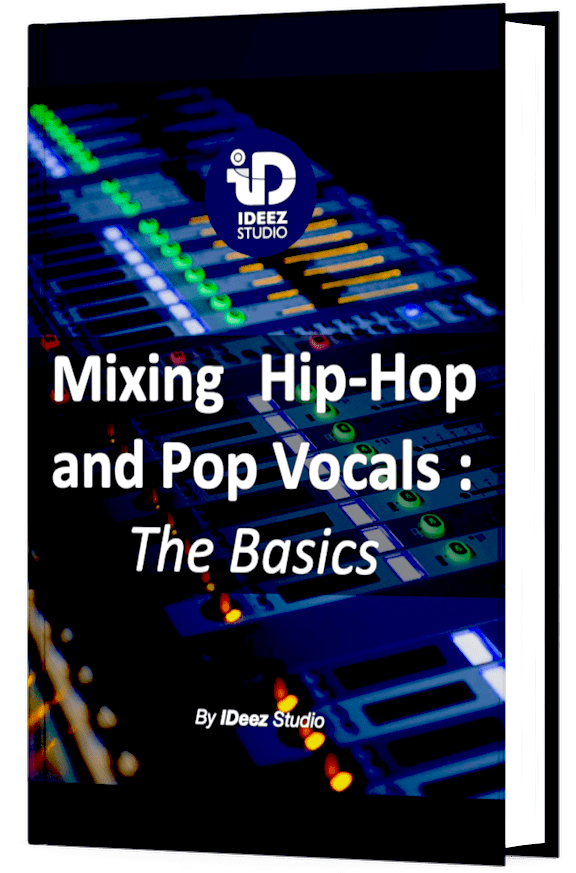If you’re recording and mixing radio-ready vocals, then you probably already know that tuning is a must. Gone are the days when slightly off-pitch vocals were acceptable (unless you’re doing some gritty blues or indie rock, but even then, there’s still a fine line). Today, if you’re working in pop, R&B, electronic, or even country, for that matter, vocals need to be as in tune.

If you’ve been producing for a while, you’ve probably crossed paths with Melodyne. Over the years, it has become the gold standard for pitch correction. It’s powerful, intuitive, and it’s used by some of the biggest names in the industry. However, if it’s a bit too much for your wallet, or maybe you’ve just never quite warmed up to its interface, you’ll be happy to know that there’s a ton of Melodyne alternatives out there.
In this guide, we’re going to check out some of the best alternatives out there, so you can get pro-sounding vocals without the hefty price tag or the quirks that might drive you crazy in Melodyne.

What is Melodyne?
Back in 2008, at the Musikmesse in Frankfurt, Celemony’s CEO Peter Neubäcker dropped a bombshell on the music world.
He introduced DNA – Direct Note Access, and it completely changed the way we think about audio editing. To put it simply, this technology made it possible to edit polyphonic audio recordings, something that was, at the time, pretty much unheard of.
Let’s say you have a recording of a guitar, and let’s say there’s a part where one note in the chord is just a little flat. In the past, you’d have to re-record the part to get it right, but with Melodyne and its DNA feature, you can actually zoom in on the individual notes in the chord, tweak them, and keep the integrity of the rest of the sound intact.
Basically, you get a second shot at that perfect performance without needing to hit the studio again.
Since then, Melodyne has become a staple in vocal production.
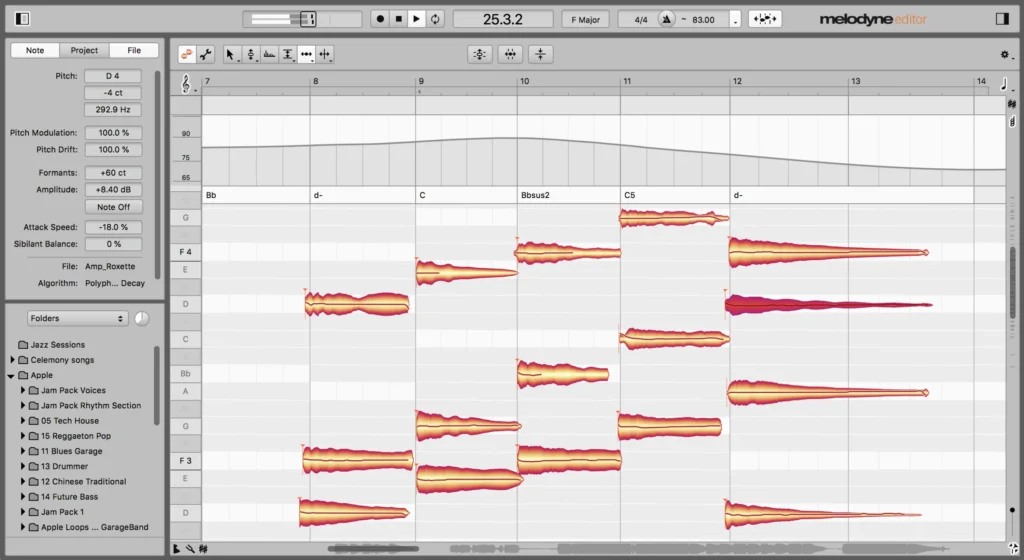
The Graphical Mode, in particular, lets you see your audio as a collection of blobs (or as Celemony calls them, “blobs of pitch”), which you can drag, stretch, or pitch-correct with surgical precision. It’s smooth, intuitive, and about as close as you can get to perfecting every note in a vocal performance.
But what really set Melodyne apart is the audio quality and the depth of editing options it offers.
While there are plenty of pitch correction tools out there, not many have come close to matching Melodyne’s level of precision. From its natural sound to its ability to handle everything from subtle pitch adjustments to drastic changes, it’s a benchmark that other plugins are still chasing.

And while Melodyne is known for vocal tuning, it’s also great for editing acoustic instruments. You can use it to tweak a violin, piano, or even a full orchestra, all with the same clarity and control that you’d use on a solo vocal.
The reason I say all of this? Well, if we’re talking about Melodyne alternatives, these are the qualities we’ll want to keep in mind.
The Best Melodyne Alternatives
Synchro Arts Revoice 5 – The Most Versatile

If you’re looking for a Melodyne alternative that can handle pretty much everything you throw at it, Synchro Arts Revoice 5 is a top contender.
This plugin is super versatile, and like Melodyne, it uses ARA support, meaning tighter integration with your DAW. Essentially, it means Revoice 5 can sync up seamlessly with your music production software, allowing you to edit audio directly within your DAW without bouncing between windows. If you’re tired of the back-and-forth, this will feel like a breath of fresh air.
In terms of pitch correction, Revoice 5 gives you plenty of control over each note, and it also makes it incredibly easy to create natural-sounding harmonies from a single vocal track.

However, one thing to note is that Revoice 5 can’t handle polyphonic audio the way Melodyne does. So, if you’re trying to tweak individual notes in a full chord, this one isn’t going to be your tool of choice.
Now, if you’re after something a little simpler, you might want to check out RePitch Elements and RePitch Standard, which are made by the same team behind Revoice 5.
While they don’t offer the same level of detail or multiple vocal alignment options as their bigger sibling, they’re still solid choices.
Antares Auto-Tune Pro – Best Graphic Editor

Next up, we’re bringing a classic to the table with Antares Auto-Tune Pro.
As the creators of the legendary original Auto-Tune effect, Antares has been shaping the sound of modern music since the late 90s.
Remember that Cher hit “Believe” from 1998? That’s where Auto-Tune first grabbed mainstream attention. That effect took us all the way to the T-Pain era, whose use of Auto-Tune practically redefined the sound of modern R&B and hip-hop.
While Auto-Tune Pro offers that robotic “T-Pain effect,” it’s also a serious, high-quality pitch correction tool for seamless, natural-sounding pitch correction in real-time, something Melodyne doesn’t quite match.
Whether you’re in the studio or performing live, you can use Auto-Tune with next to no latency.

For me, however, the Graphic Pitch Editor in Auto-Tune Pro is where it really shines. It’s super clean and intuitive, and offers a multi-view function that lets you compare several tracks side by side, so you can align vocals or harmonies across different takes. Super helpful if you’re fine-tuning multiple layers of a vocal arrangement.
When you open up the editor, you can get into the nitty-gritty with detailed control over each note. You can adjust pitch, timing, vibrato, and even fine-tune the note transitions with tools like Formant Correction and Flex-Tune.
Overall, while Auto-Tune Pro might have its roots in that famous sound, it also offers a robust set of features for clean, natural pitch correction.

Waves Tune – Best Budget Version

If you’re on the hunt for a Melodyne alternative that won’t break the bank, Waves Tune is definitely worth a look. It isn’t quite as powerful or feature-packed as Melodyne, but it does get the job done when it comes to tuning vocal performances.
Waves Tune works pretty well not just for vocals, but also for mono instruments, like a single bass note or the occasional high acoustic guitar string that’s just a little off.
The process itself is also simple. You get a graphical editor where you can manually correct each note of your vocal recording. Simply drag the notes to their proper pitch, which is a bit of a manual process, but nothing too daunting once you get the hang of it. The plugin keeps everything transparent, clean, and natural, which is really what you want when it comes to pitch correction.

And if you want to get some real-time tuning going, you can try Waves Tune Real-Time. As the name suggests, this version does what the standard Waves Tune does, but in real-time.
You can use this auto-tune plugin it to correct pitch on the fly, whether you’re tracking vocals or performing live.
So, while it might not have the bells and whistles of Melodyne, Waves Tune gets the job done efficiently, especially when you’re looking for a budget-friendly option.
Logic Pro Flex Pitch – Best for Logic Users

If you’re a Logic Pro user, Flex Pitch might just be the best Melodyne alternative for you. It’s baked right into Logic, so if you already have the software, you don’t need to spend a dime more.
Flex Pitch adjusts pitch in a way that’s pretty similar to Melodyne, offering graphical pitch editing that’s intuitive and easy to use. Plus, you never have to step far outside your DAW.
Looking for a professional sound engineer specializing in pop and hip-hop music ? You’re in the right place! Mixing, mastering, production, editing,… we’ve got it all covered!
Let’s start now!
However, there are a couple of things to keep in mind.
First off, Flex Pitch is monophonic, which means it works only on single-note recordings. Also, while Flex Pitch gives you basic pitch correction tools, it doesn’t offer as many nuanced options as Melodyne does.
Overall, however, if you’re already deep in the Logic Pro ecosystem, Flex Pitch is a solid, cost-effective option to get your vocals or monophonic instruments tuned up quickly and easily. It’s not the most powerful tool out there, but it’s definitely a great value, especially when it comes bundled with the software you’re already using.
Auburn Sounds Graillon 3 – Best Free Option

If you’re looking for the best free autotune VST, Auburn Sounds Graillon 3 is a no-brainer.
This easy-to-use plugin might just surprise you with how amazing the results are, especially considering it’s free.
What I love most about Graillon 3 is how it manages to sound really good without any weird, obnoxious artifacts. It has a super solid automatic tuning feature that works great out of the box, but if you want to get even more specific, you can lock the pitch of your vocal to particular notes and scales, a feature many paid autotune plugins had.

You’ll also find formant shifting, which helps preserve your vocal’s tone while still transposing it. So, even if you push the pitch up or down, you won’t lose the natural warmth or character of the voice.
Now, here’s where it gets a little funky — Graillon 3 also comes with a bitcrushing effect. Though I thought it was a little odd at first, it’s kind of cool when you want to get a little more experimental with your sound. It’s a fun way to add some grit and texture to your vocals, or even totally trash them if you’re feeling daring.
In the end, Graillon 3 is fantastic for both natural pitch correction and artificial.
iZotope Nectar 4 Advanced

iZotope Nectar 4 Advanced has come a long way since its launch in 2010. Over the years, iZotope has packed this plugin with a ton of unique features that make it a go-to for vocal processing. Nectar 4 has you covered with its full set of tools, including EQ, compression, de-essing, reverb, and more. It’s essentially a one-stop shop for all things vocal production.
One of the newer features of Nectar 4 is its dedicated pitch correction tool, which is great for getting vocals locked in in a pinch. While it doesn’t have a graphical editor like Melodyne or some other alternatives (so it’s not as detailed when it comes to precise note manipulation), it still gets the job done with solid automatic pitch correction. It’s not the most intricate, but it’s reliable.

What’s really fun about Nectar 4, though, is that the pitch tool can do more than just fix your vocal pitch. It lets you add synthesized background vocals or harmonies to your vocal takes. So if you’re looking to flesh out your vocal arrangements, you can easily create some interesting vocal layers with just a few clicks.
Overall, if you’re looking for something that can up your production game and help you take your vocal recordings from good to great, this is a solid pick. It’s perfect if you want an all-in-one plugin that handles vocals from start to finish.

Should I Get Melodyne or One of its Alternatives?
Melodyne is the king of vocal pitch correction. It’s widely regarded as the most accurate tool out there, whether for monophonic vocals or polyphonic instrumentals. There’s really nothing else that competes on the same level.
Of course, it doesn’t have live tuning capabilities, so if you’re looking to use pitch correction on stage in real-time, Melodyne won’t cut it. Plus, it’s expensive, and that’s something to keep in mind if you’re working on a budget. If you’re not dealing with studio sessions or you’re just getting started on your vocal production journey, a Melodyne alternative is probably the way to go.
For those working on a serious budget, I’ve got to recommend Waves Tune. It’s affordable, intuitive, and does the job well. If you’re looking for something with more power and features, and you’re a bit more experienced, then Antares Auto-Tune or Synchro Arts Revoice 5 are both fantastic options to consider.
Related Articles:
My favorite tools for mixing pop and hip-hop music:
Plugins
In the field of auto-tune, I’m convinced that nothing’s better and more efficient than Antares Auto-Tune Pro. As for the EQ’s, FabFilter Pro-Q3 and Slate Digital Infinity EQ are, in my opinion, the best tools. For compression, I have 2 favorites plugins: Waves RComp and UAD EL8 Distressor.
As for reverb, I’m a big fan of the Soundtoys Little Plate, but generally, I go for the Valhalla VintageVerb for its versatility. I also love the Arturia Rev PLATE-140 and the UAD Pure Plate for its organic side.
Headphones
The closed headphones I love and will always love using for mixing pop and hip-hop music are the Beyerdynamic DT-770. As for the best open-back headphones, I use the Sennheiser HD600 headphones, and I’m really happy of them!
Monitors
Having a pair of Yamaha HS7 in its studio or home studio is always cool for more excitement while listening to your mixes. The Adam Audio T7V monitors are also super accurate. In my studio, I also have a pair of Genelec 8030 for their reliability.
Hardware gear
For anyone who wants to start using hardware in their mixes, I always recommend these 2 units from Klark Teknik: the EQP-KT and the 76-KT. Don’t forget to use good converters, such as the Apollo interfaces. This is essential for a good rendering.