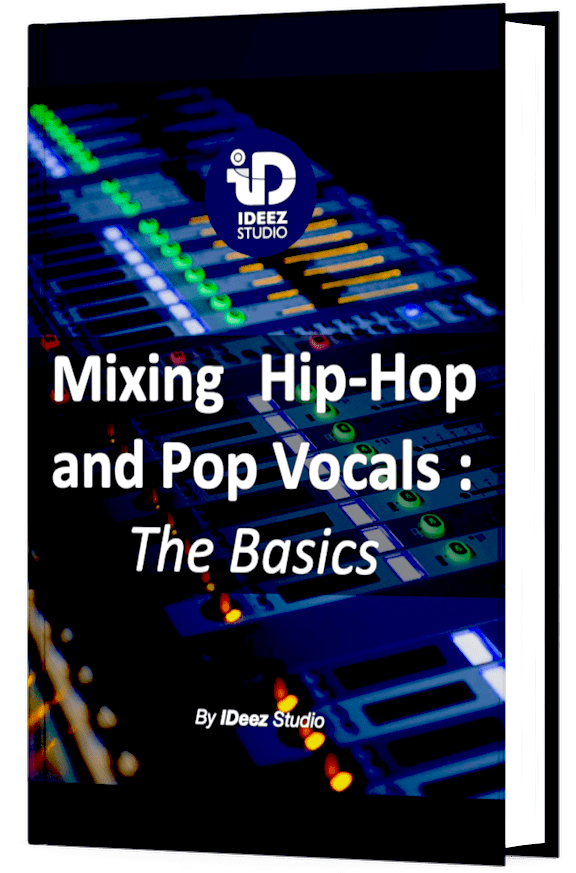If you’re in the music production world, you probably often need auto-tune. But what are the best auto-tune plugins these days? And more importantly, which ones best suit your needs? In this article, I give you a list of the 9 best auto-tune plugins for vocals.

Here are the 9 best auto-tune plugins for vocals:
- Antares Auto-Tune Pro X
- Slate Digital MetaTune
- Waves Tune Real-Time
- IZotope Nectar 3
- UAD Auto-Tune Realtime Advanced
- Antares Auto-Tune Access
- Brainworx bx_crispytuner
- Melda MAutoPitch
- Soundtoys Little Alterboy

What is auto-tune?
Auto-tune is a tool, which can exist in physical or digital form, that allows you to correct the pitch of a monophonic source, in real time and according to a given key.
The type of source most commonly treated by auto-tune is the voice, because auto-tune is able to give it a more robotic color and tone, which is very appreciated in the music world.
Auto-tune is an increasingly powerful tool that allows for more and more accurate and natural pitch correction, which can also be sought after by producers and sound engineers.
Auto-tune is most often found as a plugin, thanks to the great plugin manufacturer Antares, but also Waves, iZotope or, more recently, Slate Digital.
The two most common parameters of auto-tune are the retune speed and the humanizer. The first one determines the speed at which the auto-tune processes the source and the second one allows to make the correction more natural, more human.
There are also often parameters such as note transition, vibrato, pitch formant and many other options to make the pitch correction more accurate.
Auto-tune is one of the most widely used tools in pop and hip-hop music today and continues to grow in popularity among the community of producers, beatmakers and sound engineers.
How to choose the right auto-tune plugin?
A certain auto-tune plugin might work perfectly for someone else but not at all for you. Each auto-tune has its own specific characteristics that you should definitely take into account when making your choice.
Here are the aspects to consider when choosing an auto-tune plugin:
- Price
- Sound quality
- Ease of use / Intuitiveness
- Features
- CPU usage
The order doesn’t really matter in this list. Indeed, all its aspects must be taken into account to make the best choice of auto-tune plugin.
1. Price
Although every aspect is important when choosing an auto-tune plugin, the price is probably the one that should be considered first before doing your research.
The price of each plugin can indeed vary a lot depending on the quality, but also on the manufacturer and its sales strategy. The selling price is not always directly related to its general quality, but it often gives good indications.
My best advice: never go over your budget just because one auto-tune plugin looks better than another. For example, Waves Tune Real Time and Auto-Tune Pro are on sale at totally opposite prices: $28 and $480. However, I sometimes prefer Waves Tune to Auto-Tune Pro in the mixing stage.
2. Sound quality
Sound quality HAS to be a priority as well in your choice. But what exactly does sound quality mean for an auto-tune plugin? It actually includes several aspects.
- The first one is the accuracy of the correction. Is the correction smooth? Is it stable? Does it allow you to adjust the pitch correction accurately?
- The second one is the frequency rendering. Does the auto-tune keep the frequency spectrum of the voice intact or, on the contrary, does it damage it a bit? Is the high end of the spectrum still present after processing? This frequency range can often be the victim of poor quality auto-tune.
- And finally, the third one concerns artifacts. It happens very often that average or poor quality auto-tune creates clicks, pops and quite pronounced frequency jumps. This should be avoided at all costs!
3. Ease of use / Intuitiveness
Are you the kind of person who spends a lot of time getting your auto-tune just right? Or do you prefer to get straight to the point? Depending on the plugin, the time you take to adjust the parameters can differ a lot.
The easiest to use and most intuitive plugins are usually the ones with few adjustable parameters. But the problem with these plugins is that they may seem incomplete. They may also lack precision.
On the other hand, plugins that have a lot of parameters can be complicated to use and to set up. But they have the big advantage of seeming almost limitless. So they are often more accurate than the others.
It’s up to you to judge what you like best!
4. Features
Does the plugin have a lot of features at your disposal to allow for more precise and deeper processing? Or, on the contrary, does the plugin offer you too few features and does not allow you to tune the vocals accurately?
The interface often says a lot about this, but some plugins can sometimes hide very advanced and efficient features.
5. CPU usage
Some plugins are very CPU hungry. So if you don’t have the necessary power on your computer to handle this high CPU usage, you may encounter freezes, bugs or even crashes.
Auto-tune is a type of tool that is also often used in recording. And CPU-heavy plugins are the biggest enemies of recording, as they increase the chances of crashing during the session. Which I guess you don’t want to deal with! So don’t forget to take this aspect into account too.
I will tell you more about this aspect in the next part of this article. But never hesitate to look at customer reviews before making a purchase. They can sometimes give crucial information about this aspect.
Now you have all the information you need to read this article on auto-tune plugins in an efficient and structured way!

1. Antares Auto-Tune Pro X

Auto-Tune Pro X is the new generation of the legendary Auto-Tune Pro. It is a more advanced auto-tune plugin than ever. With a tone that is faithful to the Antares color that has made it so successful for during so many years in the early 2000s.
Pro X is compatible with MacOS (11 and higher) and Windows 10 and 11. Is is available in VST, VST3, AAX and AU format. If you use Pro Tools, make sure you have a version higher than 2018, it seems that the plugin doesn’t work below this version.
Review
For all these years, and despite a lot of other auto-tune plugins releases, Auto-Tune Pro remains on top and continues to dominate the market. From the softer, natural tuning to the harder, robotic tuning still popular in some genres, this plugin will make you feel like you have no limits.
Auto-Tune Pro X also remains one of the most intuitive auto-tune plugins today. Its 4 main knobs will allow you to shape your tuning with great precision. Then you can go even further with the advanced features above the keyboard.
This Antares auto-tune is also one of the few plugins that gives you access to a graph mode. This mode allows you to correct the pitch of each note manually and with great precision. It’s a real beast for vocal mixing and recording.
It remains one of the most expensive auto-tune plugins on the market (with good reason). But thanks to the Auto-Tune Unlimited subscription system, you’ll only pay $19 a month to have access to the entire Antares plugin library. With all its updates and new plugins.
If you do mixing or vocal recording full time, you should definitely get Auto-Tune Pro X. Because it has become a classic in every studio in the world.
✅ PROS ✅
✅ Super intuitive
✅ Great sound quality
✅ Represents a standard for many pro recording studios
✅ Graph mode available
✅ Lots of advanced features
❌ CONS ❌
❌ Very expensive
2. Slate Digital MetaTune

MetaTune is in my opinion the only auto-tune on the market that can really compete with Auto-Tune Pro X in terms of audio quality, features, intuitiveness and value for money.
This auto-tune from Slate Digital is compatible with MacOS 10.12 or higher and with Windows 8 or higher. It’s available in VST, VST3, AU and AAX formats. If you buy the plugin by the piece, make sure you have an iLok account or dongle for activation.
ℹ️ Want to learn more about MetaTune? Everything’s there: MetaTune | Why This Plugin Might Become a New Industry Standard
Review
Through its modern and unique interface, MetaTune has something for everyone. And in many ways, Slate Digital’s plugin goes further than many of its competitors.
The first feature that makes MetaTune stand out is the ability to double the vocals with more or less width. Well, let’s be honest, it doesn’t do much good on a lead vocal. But in a more creative situation, on backing vocals or ad libs, it’s really a great tool!
The second one is related to the groups. Thanks to its group system, MetaTune allows you to process several sources at once without opening several auto-tune windows. Very useful when you have to process several similar tracks.
In addition to its unique aspects, MetaTune also gives you the opportunity to adjust the retune speed to negative values, for a more robotic effect than ever! This will surely please many hip-hop fans. Whether you’re a mixing engineer, producer, or artist.
One last strong point for MetaTune: its presets. Whether you are a professional or an amateur, its presets are a real luxury to be inspired.
✅ PROS ✅
✅ Unique features (doubling, grouping,…)
✅ Negative retune speed for a more robotic auto-tune rendering
✅ Easy to use
✅ Inspiring interface
✅ Great audio quality
❌ CONS ❌
❌ The Note Stabilizer can produce a huge latency
❌ High-CPU usage
3. Waves Tune Real-Time

Waves Tune Real Time is probably the most underrated auto-tune plugin on this list. Because behind its price lies a plugin of great audio quality.
This auto-tune plugin is compatible with MacOS 10.15.7 and higher (for V14 versions) and Windows 10 and higher. It is available in VST, VST 3, AAX and AU format. Make sure the version of your DAW is compatible with V14 plugins.
ℹ️ Want to buy Waves Tune Real Time soon? Then you need to have the basics of how to use this auto-tune plugin: How To Use Waves Tune Real-Time On Rap Vocals
Review
In terms of intuitiveness and ease of use, Waves Tune is, in my opinion, undoubtedly the best auto-tune plugin on this list. Within the interface, everything is well organized so that you get the sound you want as efficiently as possible.
Where Waves Tunes Real Time also scores a lot of points is in its value for money. Only 30$ (for now), for an auto-tune plugin that is certainly worth much more, on many levels.
In terms of audio quality, this is one of the few auto-tune plugins that almost never produces artifacts, even with a very fast correction speed. This makes it an auto-tune that will always sound very “natural” even at the highest correction values.
This auto-tune plugin from Waves has, in addition to rendering great audio quality, a “Waves” color and tone that stands out from its competitors.
At the end of the process, you will have at your disposal a knob called “Correction”. This knob allows you to soften the correction and smooth the processing, while keeping maximum precision. It works really well!
✅ PROS ✅
✅ Mind-blowing value for money
✅ Extremely intuitive
✅ Very natural correction
✅ Low CPU usage
✅ Quality presets
❌ CONS ❌
❌ Doesn’t enhance the typical “auto-tune color”
❌ No manual or graph mode
4. IZotope Nectar 3

iZotope is a manufacturer known to be always ahead of its competitors in terms of technology and features in its plugins. And Nectar is no exception to the rule!
Nectar 3 is compatible with MacOS 10.15.7 and above and with Windows 10 and 11. It’s available in VST2, VST3, AU and AAX formats. All plugin formats are 64-bits only!
Need a professional sound engineer specializing in pop and hip-hop mixing ? Great! Take a look at our services and let’s blow up your career together!
Let’s start now!
Review
Nectar’s interface is certainly not the most inspiring on this list. And the auto-tune module is even more special compared to the norm in this field. But behind this extremely sober and simplistic interface hides a high quality auto-tune.
If you need a straightforward, easy to use, intuitive, sober and artifact-free auto-tune that doesn’t need to fiddle with features for too long, Nectar 3 is for you!
Nectar 3’s auto-tune has the advantage of being one of many vocal mixing modules within the plugin. It allows you to build a quality vocal chain, quickly, efficiently, and without going through several plugins.
Nectar 3 is therefore one of the most convenient plugins in the production stage. But I would not necessarily advise to use this auto-tune module in pure vocal mixing.
Despite the few advanced features that Nectar offers, you still have access to a “formant” parameter that will allow you to be more creative and/or more precise in your pitch correction. The plugin also has an auto-scale detection feature, which will certainly save a lot of time for many people!
✅ PROS ✅
✅ Can be combined with the other Nectar 3 modules
✅ Instinctive and easy to handle
✅ Auto Detect feature
✅ Artefact-free audio rendering
❌ CONS ❌
❌ Poor in features
❌ High-CPU usage
5. UAD Auto-Tune Realtime Advanced

Universal Audio is a legendary manufacturer known for making near perfect emulations. With Auto-Tune Realtime Advanced, the American manufacturer tries its hand with Antares, and it is rather successful!
Auto-Tune Realtime Advanced is compatible with MacOS 10.15 and higher and with Windows 10 and above. This plugin is available in VST, VST3, AU and AAX formats. You can either purchase this product in Native or in DSP if you own an Apollo interface or a Satellite.
Important note: You might encounter some issues to run Auto-Tune Realtime Advanced on a Mac with M1 chip. I advise you to contact the UAD support team for more info.
Review
Just like Auto-Tune Pro, Auto-Tune Realtime Advanced will allow you to do accurate and high quality pitch correction of all types of vocals. Whatever you want to achieve in audio, Auto-Tune Realtime Advanced will satisfy you.
The big advantage of this plugin is that it also allows you to be very creative and not just limit yourself to pitch correction. This makes it particularly efficient in genres like rap, pop or electronic music.
You can also take advantage of the Classic mode which emulates the grainy, glitchy sound that created so many music classics in the early 2000s. In short, this emulation is close to perfection!
But then, why choose this plugin over the original Antares auto-tune? Well, for the simple reason that if you use it with hardware like an Apollo or a Satellite, you can enjoy auto-tune without any latency. So it’s an ideal option for recording.
✅ PROS ✅
✅ Doesn’t consume any CPU (if not purchased in Native)
✅ High-quality pitch correction
✅ Classic mode to emulate the legendary Antares tone
✅ Instinctive tool
❌ CONS ❌
❌ Doesn’t work well with M1 chips
6. Antares Auto-Tune Access

The most simplistic auto-tune plugin on this list is without a doubt Auto-Tune Access. But that doesn’t stop it from delivering a pitch correction quality worthy of the greatest.
Auto-Tune Access is compatible with MacOS (11 and higher) and Windows 10 and 11. Is is available in VST, VST3, AAX and AU formats.

Review
You won’t have to do much to tune a voice with Access. Choose your scale, your retune speed, your humanizer (all notched on 3 levels), and that’s it. But can such a simplistic plugin deliver a decent audio quality at the end?
Well, having compared it several times with Auto-Tune Pro, it’s quite impressive. The tool offers very little precision and, quite logically, few advanced features to the user. But it’s a very clean, artifact-free and stable auto-tune.
If your wish is to enter the world of “professional” auto-tune without paying hundreds of euros and emphasizing the ease of use, auto-tune access can be a very good option.
In short, with Access, you will have the color and tone of Auto-Tune Pro, without the precision and features. But do you need it for your projects? That’s up to you to find the answer!
✅ PROS ✅
✅ Stable and artifact-free pitch correction
✅ Very easy to handle
✅ Nice and simplistic interface
✅ Low CPU usage
❌ CONS ❌
❌ Very few advanced features (if not none)
❌ Lacks precision
7. Brainworx bx_crispytuner

Brainworx is one of the most reliable plugin builders on the market today, and I only recently found out that they have ventured into the auto-tune field. I’m quite surprised… positively!
Bx_crispytuner is compatible with MacOS 10.11 and higher and with Windows 7 through 10. It is available in VST2, VST3, AAX and AU formats. It should be compatible with all modern DAWs of the market.

Review
The first thing I noticed is its interface, which is exactly the same as that of Auto-Tune Pro, but more simplistic. In terms of features, Brainworx auto-tune is also very close to its competitor. With some unique and very convenient features…
Whether you’re an amateur or a pro, you’ll find what you need in this auto-tune. Because the plugin allows you either to stay in “simple” mode and to enjoy only the basic features. Or to switch to “pro” mode and enjoy the advanced features that crispytuner offers. But also the graph mode, very easy to use.
Another interesting parameter if you want to use your auto-tune in another field than mixing, live or recording for example, crispytuner offers a live option, without latency. It works very well, but the correction is instantly less precise both in frequency and in correction quality.
Overall this plugin delivers a pretty good audio quality, without competing with the top of this list. It is in my opinion way too expensive for what it offers, but it scores a lot of points for its versatility.
✅ PROS ✅
✅ Super versatile tool
✅ Suitable for both pros and amateurs
✅ Graph mode
✅ Low-latency mode
❌ CONS ❌
❌ Poor value for money
❌ Not super intuitive
8. Melda MAutoPitch

MAutoPitch is a well-known plugin in the amateur recording and production community. Compact, complete, unbeatable value for money,… It has everything to please!
This auto-tune plugin from Melda is compatible with MacOS (10.14 and higher) and Windows 8, 10 and 11. It is available in VST, VST3, AU and AAX formats. It’s generally compatible with most DAWs available on the market, whatever the version you own.
Review
Melda MAutoPitch is the best value auto-tune plugin on this list. Since it is… free! However, Melda’s plugin is far from being left behind in terms of features. It even has “advanced” features such as formant shifting and stereo widening.
Through its compact, simplistic and intuitive interface, you can auto-tune your vocals with precision and depth, without having to dive into too many unnecessary features.
But… MAutoPitch may have many nice features, but it still has the shortcomings of any free plugin. Namely, the pitch correction lacks a lot of precision and the plugin can produce quite aggressive and audible artefacts on the output.
It should also be noted that this auto-tune plugin also has an impact on the frequency range of the processed source. You can indeed expect a slight boomy boost in the low end of the spectrum and a big lack of brightness in the high end.
In short, this overall good quality plugin should be used sparingly to get the best auto-tune results.
✅ PROS ✅
✅ Best value for money
✅ Compact, intuitive, easy to use
✅ Nice features for more creativity
✅ Low CPU usage
❌ CONS ❌
❌ Poor audio quality
❌ Audible artifacts
9. Soundtoys Little Alterboy

Little AlterBoy is the most special plugin in this list. It has features that no other auto-tune plugin has and is therefore an open door to more creativity.
This plugin is compatible with MacOS X (10.12 and higher) and with Windows 7 or later. It is available in AAX Native, AAX AudioSuite, VST2, VST3 and AU formats. Be sure to ask about compatibility if you have a Mac with an M1 chip.
ℹ️ When it comes to vocal mixing, AlterBoy is probably one of the most creative tool on the market. In this article, you will learn how to use it to be creative: Little AlterBoy : The Most Creative Tool For Vocal Mixing
Review
Little AlterBoy is basically not an auto-tune plugin by itself. Soundtoys sells it as a vocal formant and pitch shifting. But its robot mode made it fit in this list.
This plugin is in this list for one reason only: its creative aspect. Little AlterBoy is indeed a tool that allows you to be creative in an efficient and straightforward way.
In robot mode, you can play with formant, pitch, drive and mix knobs to produce completely uncommon results in your mixes or productions. You can also use the Soundtoys presets to increase your inspiration tenfold.
This is definitely not the plugin to use first for accurate, natural and aesthetic pitch correction. But as far as creativity is concerned, it is top-notch.
Need a professional sound engineer specializing in pop and hip-hop mixing ? Great! Take a look at our services and let’s blow up your career together!
Let’s start now!
✅ PROS ✅
✅ The most creative tool
✅ Straightforward and intuitive interface
✅ Inspiring presets
✅ Low CPU usage
❌ CONS ❌
❌ Very poor audio quality
❌ Lacks precision
❌ Glitchy (may become a pro in certain situations)
Conclusion
Actually, in the world of music production, from a certain quality stage on, there is no real “best” auto-tune plugins, only plugins more or less adapted to your needs. It’s up to you to make a clear list of what you want to get out of your auto-tune plugin, and to decide what you’re going for according to your own priorities.
Audio quality, interface, intuitiveness, CPU consumption, features,… There are more aspects than you think when it comes to choosing your auto-tune plugin. Always make sure to read the manufacturer’s information before making any purchase.
If you have any questions about auto-tune or about anything in the field of vocal mixing, please contact me, I’ll be super happy to help you!
Related Articles:
Top 9 Alternative Plugins To Auto-Tune Pro (Free & Paid)
MetaTune | Why This Plugin Might Become a New Industry Standard
How To Use Waves Tune Real-Time On Rap Vocals
Little AlterBoy : The Most Creative Tool For Vocal Mixing
My favorite tools for mixing pop and hip-hop music:
Plugins
In the field of auto-tune, I’m convinced that nothing’s better and more efficient than Antares Auto-Tune Pro. As for the EQ’s, FabFilter Pro-Q3 and Slate Digital Infinity EQ are, in my opinion, the best tools. For compression, I have 2 favorites plugins: Waves RComp and UAD EL8 Distressor.
As for reverb, I’m a big fan of the Soundtoys Little Plate, but generally, I go for the Valhalla VintageVerb for its versatility. I also love the Arturia Rev PLATE-140 and the UAD Pure Plate for its organic side.
Headphones
The closed headphones I love and will always love using for mixing pop and hip-hop music are the Beyerdynamic DT-770. As for the best open-back headphones, I use the Sennheiser HD600 headphones, and I’m really happy of them!
Monitors
Having a pair of Yamaha HS7 in its studio or home studio is always cool for more excitement while listening to your mixes. The Adam Audio T7V monitors are also super accurate. In my studio, I also have a pair of Genelec 8030 for their reliability.
Hardware gear
For anyone who wants to start using hardware in their mixes, I always recommend these 2 units from Klark Teknik: the EQP-KT and the 76-KT. Don’t forget to use good converters, such as the Apollo interfaces. This is essential for a good rendering.