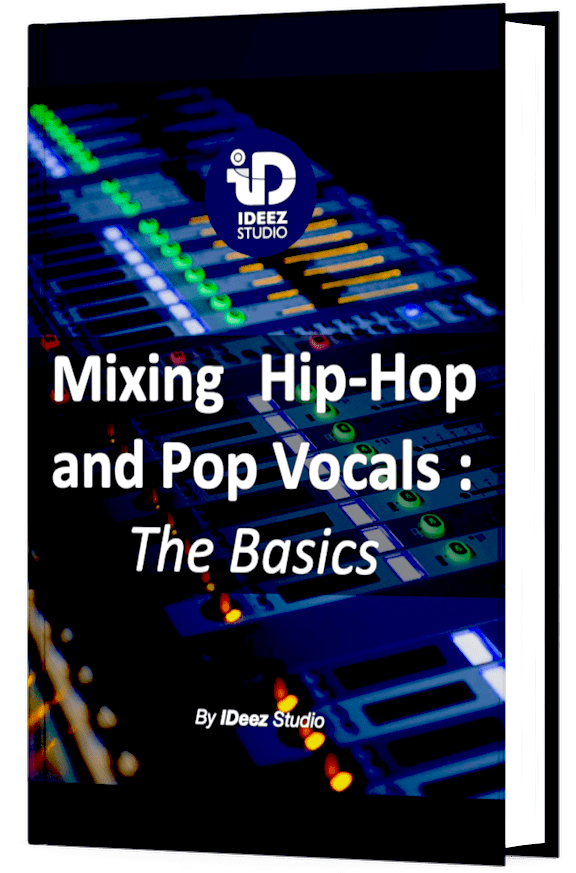In recent years, Soundtoys has established itself as one of the largest plugin manufacturers in the audio world. The quality of the plugins is undeniable. Today, one of them interests us: Little AlterBoy. Certainly one of the most creative plugins for vocal mixing.

Little AlterBoy is a SoundToys plugin that allows the user to do vocal formant and pitch shifting. Armed with several modes (Transpose, Quantize and Robot), it also has a Tube Drive knob and a mix knob that allows you to balance between the processed and unprocessed source.
It is probably one of the tools that opens the most creative ideas to its users. But how to use it creatively in vocal mixing?
To find out, it is important to first take a look at the plugin’s settings. This will help you understand the techniques described later in this article.
Want to know more about the pitch shifter and how to use it with vocals? Then you can read this article: Pitch Shifter : What It Is And How To Use It With Vocals
Little AlterBoy : Overview
Little AlterBoy is divided into 3 distinct sections:
- The yellow one which is dedicated exclusively to pitch and formant modification.
- The blue area which will allow the user to determine the mode in which Little AlterBoy will work
- And finally, the red area which is dedicated to the “final touches”: the tube drive and the mix knob.
Pitch Knob

The pitch knob, located on the left side of the plugin, will allow you, as its name indicates, to modify the pitch of the vocals. In concrete terms, the frequency will be modified in semitones, either one octave higher or one octave lower.
For example, if the note is A3, you can change the pitch to A4 (+12 semitones) and A2 (-12 semitones).
Thanks to the little “link” knob, this parameter can be linked with the following knob…:
Formant Knob

The formant parameter is similar to pitch shifting, except that the note will never be changed. In terms of pure definition, it is more complex than its neighbor the pitch shifting.
In fact, formant shifting refers to the harmonics found in the human voice. It affects the timbre and the way the voice is performed.
More concretely, formant shifting can change the genre perceived by listeners. It will allow to change, for example, male low vocals to female high vocals, in a more or less natural way.
Mode

In Little AlterBoy, 3 distinct modes will be available:
1. Transpose
You can see the “Transpose” mode as the basic mode of the plugin, the one that respects the settings of the Formant and Pitch parameters to the letter.
This is the most used and popular mode in music mixing and production.
2. Quantize
The “Quantize” mode is different from the “Transpose” mode. With this mode activated, Little AlterBoy will work like an auto-tune by quantizing each note to the nearest exact semitone.
This mode will therefore “naturally” modify the pitch and formant of incoming vocals very slightly. This of course does not prevent the user from playing with the pitch and formant knob.
3. Robot
The “Robot” mode is completely different from the other modes. By activating this mode, the plugin will target a single note and transform all the notes in the vocals into this targeted note.
It will therefore be a “static” pitch that can be modulated by the formant knob. This is the kind of effect that can be very suitable for electro music.
Drive

This drive knob is a feature that has nothing to do with formant or pitch shifting, but is just super cool to use!
This knob actually mimics the color that a tube saturation produces. It often adds warmth and edge to the new vocal “creation”.
Mix

Simple but very powerful, the mix knob will allow you to balance the dry source (not processed by Little AlterBoy) and the source processed by the plugin.
This allows the user to create super creative harmonies and effects with a simple monophonic voice.
Need a professional sound engineer specializing in pop and hip-hop mixing ? Great! Take a look at our services and let’s blow up your career together!
Let’s start now!
How to use it creatively
Now that we know how each parameter works, let’s ask ourselves the question that is essential to this article: How to use Little AlterBoy creatively?
Before going any further, you should obviously keep in mind that there are not only a few ways to use this tool in your vocal mixes. There are thousands!
But the interesting thing is to have avenues to explore and artistic directions to go in, which can open unlimited creative doors.
To illustrate this, I’ll give you several examples of how Little AlterBoy can be used from a single audio clip. This will allow you to see how this tool can be an incredible source of creativity for vocal mixing.
The audio clip
Here is the audio clip that will be used for all the examples that follow. The goal is to emphasize this short break by doubling the vocals with an element that would reinforce the power of the lyrics or simply by changing the pitch or formant to support the break.
I chose this break because it is open to hundreds of combinations with the Little AlterBoy.
A. Demon
The “demon” effect used a lot in hip-hop is one of the easiest to set up but also one of the most efficient.
To do this, simply duplicate the audio region to be processed on a new track on which you will add a Little AlterBoy. From there, all you have to do is turn down the formant shift, and that’s it!
In my case, I turned down the formant knob by -8. In this audio clip there is also a doubler to widen the image of what becomes a backing vocal.
B. Child Doubling
Let’s follow the same principle! But this time, instead of decreasing the formant shift, we will increase it slightly and raise the pitch knob by one octave (+12 semitones).
The sensations produced in our ears become completely different.
C. “Natural” Doubling
In this parallel track, one could also decide to create a simple quasi natural doubling.
To do this, it’s easy, you simply have to switch from “Transpose” mode to “Quantize” mode. The small variation of notes will give us the possibility to create this doubling.
D. Robot
Still following this parallel track principle, we now want to create a somewhat supernatural and robotic doubling.
As you will have understood, we will use the “robot” mode and choose a target note. We can then play with the formant knob to find the timbre that best fits the song.
In this case, the target note was two semitones higher (+2 on the pitch knob)
E. Formant Drop
Now let’s place our Little AlterBoy in the insert and use automations. The goal will be to create a fall of the formant to accentuate the break.
To do this, we’ll just automate the formant knob and make it drop as the break goes on. This will create an extra energy when the song starts again. This is really cool to experiment with!
F. Formant + Pitch Drop
Let’s push the principle even further! Let’s keep this formant drop and add a pitch drop to it. This accentuates the break even more, even if it’s not necessarily appropriate in this case.
ℹ️ Did you know that ? A pitch shifter can also be used to create a fake stereo effect. You can learn more about it right here: How To Create A Fake Stereo – 5 Ways To Proceed
Conclusion
By its simplicity, its sound rendering but also by the possible combinations of parameters, Little AlterBoy is a plugin that pushes creativity to its peak.
In this article, I have only exposed 6 ways to use this tool, but I could have exposed 20, 50, 100,… What you have to keep in mind is that you should not limit yourself with this tool. You have to break the rules and especially try atypical combinations. That’s how you’ll get the best results with Little AlterBoy!
If you have any questions about this plugin or about anything in the field of vocal mixing, please contact me, I’m always very happy to help!
Related Articles:
Pitch Shifter : What It Is And How To Use It With Vocals
How To Create A Fake Stereo – 5 Ways To Proceed
Vocal Mixing : 6 Ways To Be More Creative