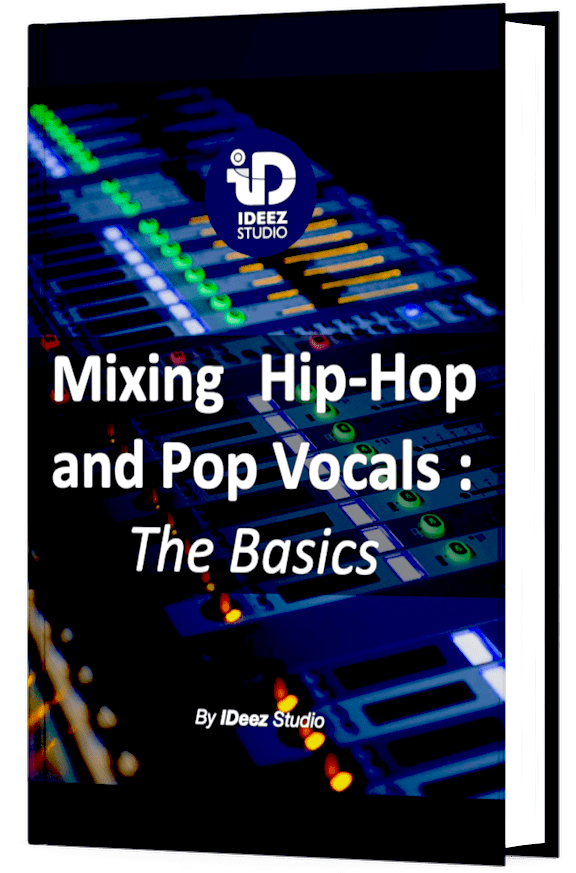Distortion is a tool that is very often used in professional vocal mixing. And although the word “distortion” refers for many to a tool used only in rock or metal music, its use with rap vocals can completely change your mixes. Let’s take a closer look.

In most cases, in rap music, distortion is used in a rather subtle way. The goal is to find a happy medium so that the added distortion does not overpower the direct signal but is strong enough to add character and power to the vocals.
Need a professional sound engineer specializing in pop and hip-hop mixing ? Great! Take a look at our services and let’s blow up your career together!
Let’s start now!
But before going any further, it is important to have some basics.
What is distortion ?
In audio, distortion is a phenomenon that changes or alters a signal from its natural state and produces more or less strong harmonics depending on its intensity.
Often perceived as a negative phenomenon, it is actually very important to consider the context to determine if the distortion is altering the signal in a negative or positive way.
This idea that distortion is a negative effect on the final result of a song comes from the fact that it is initially produced by clipping.
Clipping is the principle that the waveform of an audio signal goes beyond the reproducible threshold of the electronic component. Theoretically, in the digital field, the maximum threshold is 0 dBFS.
As the signal can theoretically no longer be reproduced at the output, this results in clipping of the waveform*.
You can take a look at the pictures below to better understand the principle:

But what happens when this occurs? Will we “hear” a waveform whose peaks are crushed? Not really. In fact, clipping will produce additional harmonics.
So, from this…
We will get this…
And the most interesting thing is to analyze the waveform of both signals. The distorted signal tends to be more square, as the theory tells us.

Obviously, the effect of distortion on a specific frequency sounds very bad. But let’s not forget that the frequency spectrum of the human voice, or any other instrument for that matter, extends over a range of 20 Hz to 20 kHz. The distortion can therefore become much richer.
Behind this basic principle are tools capable of delivering many forms of distortion. Whether through plugins or pedals, distortion can sound 1000 different ways depending on the type of distortion.
* In fact, in most DAWs, digital calculations are made so that there is little or no distortion, even when the signal goes below the 0 dBFS threshold. But beware, if it is on the master bus that distortion appears, you may not hear it thanks to the few dB of headroom in the software, but distortion may be found on the bounce or print. So you should always stay below 0 dBFS, even if you don’t hear distortion.
Do I always have to use distortion on vocals ?
To be sure that you are on the same page, it is essential to answer this question clearly and precisely before going any further with the explanations.
As you may have read earlier in this article, distortion, in the right dose, adds harmonic richness and character to the spectrum of the processed source, in our case, vocals. But is it always necessary? Do we need to add it in every vocal mix?
No, it is not necessary to add distortion on all your vocal mixes.
Sometimes the situation could be adapted (it often is), but sometimes not at all. It’s up to you to try to get a feel for the project you’re working on and ask yourself if a slight distortion could add richness to the vocals or degrade them.
If you’re not sure, don’t hesitate to try! There’s no shame in it. I myself sometimes go backwards with my distortion. Because sometimes it just doesn’t sound the way you expect it to.
If you are just starting to learn how to mix music, I suggest you simply do not use distortion with your vocals for now.
Why not? Because it’s a process that requires precision, subtlety and above all an ear trained enough to find the right balance.
You can of course read the information below, but maybe save it for later if you don’t feel legitimate enough in mixing yet. It’s up to you!
Setup the distortion
Just to be sure, I would like to clarify something. When we talk about distortion on rap vocals, it’s not about that…
What we are looking for in this article is to add a spectral color that can bring the vocals to the forefront in a relatively subtle way.
In the process, the direct (undistorted) signal must remain the main element. As already mentioned above, distortion cannot take over the dry signal, except in special cases (like Look At Me!, for example).
Here are the 3 main ways to setup your distorsion in your mixing session…
A. In insert
The most “basic” way to use the distortion effect on rap vocals is to use an insert plugin that is able to balance between direct and distorted sound.
All you will have to do is to adjust the color and the character of the distorsion and then to adjuste the balance with the mix knob. We will dive into more details later in this article.
Pro
This way of working allows you to get straight to the point and adjust the balance quickly and efficiently
Con
This does not allow to have a total control on the distortion (frequency spectrum, dynamics, stereo image, etc,…)
B. In Auxiliary
The second way to use distortion with vocals is to split the dry signal and the distorted signal on two different tracks. But how to do this?
It’s actually quite simple. First of all, you need to create an auxiliary track. In this track, we will insert a distortion. At the input of this auxiliary track, we will select a certain bus (let’s say, for the example, bus 5). We then simply send the direct signal to bus 5 (in parallel send), and that’s it.
To adjust the balance between the direct and distorted signals, the effect return must be adjusted. What does this mean? Well, simply that you will have to play with the output fader of the auxiliary to find the right balance.
Note that you should not adjust the balance with the send fader (for our example: bus 5). Why not? Because by doing so you vary the input level of the parallel distortion and therefore its intensity, color and character.

Except in special cases, we want to keep the same distortion character throughout the song. It’s the volume that we want to adjust in relation to the vocals.
The only thing that will change compared to the other technique is the adjustment of the mix knob. It should be set to 100% to have the fully distorted signal on one track and the “dry” signal on the other.
Pro
This technique allows the separation of the direct and distorted signals while taking advantage of the insert processing of the vocal lead track
Con
You are automatically dependent on the plugins in the vocal lead track. In some cases this can be a barrier to creativity.
C. By Duplication
This third principle is quite close to the auxiliary principle. The only difference is that the two tracks will be totally independent of each other.
Indeed, whereas the auxiliary principle obliges the user to send all the processing in the insert to the parallel track, in this case you will be free to do so or not.
The process is very simple: Duplicate the vocal track (with or without the insert processing, it’s up to you) and add a distortion (100% wet) on the duplicated track. As simple as that!

Pro
Your vocal lead track on one side. Your distortion on the other. All this 100% independent.
Con
You are automatically dependent on the plugins in the vocal lead track. In some cases this can be a barrier to creativity.
How to use Distortion with rap vocals
A. Most common use
The most common way to use distortion with rap vocals is to use it in a very very subtle way, as an insert, just to add that little touch of harmonic richness.
For this example we will use Decapitator from Soundtoys, but any tool that can reproduce the same effect with the same adjustments is good!

The first thing to do when using it as an insert is to determine how distorted the vocals will be. To do this, we’ll push the Drive knob until the distortion slightly overrides the dry signal.
To give you an idea with Decapitator, I often find myself between 6 and 7. But it depends on the gain staging of the vocals. If they were recorded at a low volume, you may have to push it a bit further. If they are almost at the clipping point, then you don’t have to push very far to hear the distortion.
Most distortion plugins also have a knob that allows you to determine whether the color of the distortion will be darker or brighter. If you have this parameter at hand, it’s really important to play with it to give a direction to the distortion effect.
Do I want to give my vocals more warmth, or do I want the distortion to be more aggressive and bright? If you’re not sure which way to go, try it and listen to what you hear. That’s the best way to get good results.
At this point, with the mix knob at 100% (for now), we should, from a voice like this :
We should get something like this :
As you can hear, the distortion takes slightly over the vocals and makes them take a back seat. But of course we won’t stop there, that’s not the point!
The last step will be to adjust the balance with the mix knob. But how to find it? In fact, we have to try to find the spot where the distortion can be felt but not heard.
It sounds almost philosophical, doesn’t it? But no, we’re sill talking about sound! Nobody wants to hear the distortion as such, you just need to add the little touch that will make the voice come to the forefront in the mix.
In context, we went from there:
To go here:
You might think, “I can barely hear the distortion, is that normal?”. Yes, yes, yes! The art of distortion, especially in this case, must remain subtle. It’s little details like that that make the difference between an amateur mix and a pro mix.
Need a professional sound engineer specializing in pop and hip-hop mixing ? Great! Take a look at our services and let’s blow up your career together!
Let’s start now!
B. Widen the stereo image
In some tracks, the vocals sometimes shrink the overall stereo image of the mix. This can be very distracting and can sometimes take the listener out of the song’s universe.
For this, I will use the auxiliary principle. First of all, as explained above, you will have to place an insert distortion. Then I will use either a doubler or a chorus to widen the signal on the left and right channels.
Finally, it will be necessary to cut the low and high end of the spectrum to keep only the medium range of frequencies. This will avoid unnecessary rumble at both left and right frequencies and will not allow distortion to bring out the sibilance.
Used in a relatively subtle way, this technique can literally bring vocals to life.
Here’s a song without any distorsion on the vocals.
And here’s the same song with distorsion in auxiliary.
I don’t know about you, but I feel like the stereo distortion puts the vocals in a sort of intimate space and opens up the clarity of this voice. This remains subtle, but the relationship between the vocals and the instrumental becomes way better with the distortion. For this audio example, I used God Mode from Denise, an amazing plugin that you should try as soon as possible!

C. Support the energy of the choruses
The choruses are, in 99% of the cases, parts of songs whose energy must be felt. For this, it can be interesting to push the aggressiveness of the vocals as well.
For this, I like to use distortion on a duplicated audio track. This allows me to have full control over the distortion and to let my imagination and creativity run free.
In this case, the distortion will be more aggressive and less subtle than in other cases. The goal is to totally dissociate the contribution of the direct voice and that of the distortion.
As in the previous technique, you are free to use filters, choruses, doubling or any other type of processing to achieve the most precise way to achieve what you have in mind.
I used this principle in this French rap song, where I really wanted to support the energy of the lyrics. You can hear a huge distorsion on the left and right channels. Just enough to push the energy as needed.
For this audio example, I used GTR-Stomp with the overdrive in one of the two slots.

Where to use it in my vocal chain
In general, in vocal mixing, it is important not to place a distortion plugin too early in the vocal chain. For 2 reasons:
- The first one is due to the fact that putting a distortion on a voice must imperatively remain something that adds a color. What I mean by that is that the goal is to make rap vocals even more exciting than they already are. So in practical terms, we want to take the vocals from good to great.
- The second reason is simply due to the fact that one should avoid overthinking voice processing. Indeed, being aware of the fact that distortion adds extra harmonics, one might want to over-clean the aggressive harmonics. But the goal is not to clean them up, it is to be able to adjust the balance correctly.

This question obviously concerns only the insert distortion technique. Since for the one that uses the auxiliary principle, the distortion will necessarily be located at the end of the chain, and for the other, it will be totally independent of the vocal chain of the lead track.
For the two reasons mentioned above, it is always more ideal to place the distortion tool towards the end of the vocal chain.
If you want to get some tips on how to craft a good vocal chain, click here. Pop, rap or RnB, these tips should help you!
What you should be careful with
With distortion, the line between too much and too little is very fragile. By adjusting the balance during the mixing process, one can very quickly go from one extreme to the other. That’s why you have to be careful not to go too far in the distortion dosage.
If it turns out to be too little, it is always much less serious than the opposite. You have to keep in mind that the general public knows what distortion is and how it sounds. And the general public is always the most important jury for our mixes. It’s not sound engineers who listen to our mixes!
So you always have to make sure that if the distortion is relatively notifiable in the mix, it has to sound “pro” and in accordance with the universe of the song. We don’t want the listeners to see the distortion as a technical error in the mixing process.
Don’t hesitate to play your mixes often to friends, brothers, sisters, etc… to know how the general public will react to it.
Conclusion
A distortion tool is much more than something that changes the natural state of an audio source by adding harmonics. It gives more color, character, richness and sometimes spectral openness. While many people perceive distortion as a machine that must be used to the extreme to get results, this tool can also be used in extremely subtle ways, especially in rap vocal mixing!
If you have any questions about this topic or anything in field of vocal mixing, please contact me, I’m always happy to help!
Related Article:
My favorite tools for mixing pop and hip-hop music:
Plugins
In the field of auto-tune, I’m convinced that nothing’s better and more efficient than Antares Auto-Tune Pro. As for the EQ’s, FabFilter Pro-Q3 and Slate Digital Infinity EQ are, in my opinion, the best tools. For compression, I have 2 favorites plugins: Waves RComp and UAD EL8 Distressor.
As for reverb, I’m a big fan of the Soundtoys Little Plate, but generally, I go for the Valhalla VintageVerb for its versatility. I also love the Arturia Rev PLATE-140 and the UAD Pure Plate for its organic side.
Headphones
The closed headphones I love and will always love using for mixing pop and hip-hop music are the Beyerdynamic DT-770. As for the best open-back headphones, I use the Sennheiser HD600 headphones, and I’m really happy of them!
Monitors
Having a pair of Yamaha HS7 in its studio or home studio is always cool for more excitement while listening to your mixes. The Adam Audio T7V monitors are also super accurate. In my studio, I also have a pair of Genelec 8030 for their reliability.
Hardware gear
For anyone who wants to start using hardware in their mixes, I always recommend these 2 units from Klark Teknik: the EQP-KT and the 76-KT. Don’t forget to use good converters, such as the Apollo interfaces. This is essential for a good rendering.