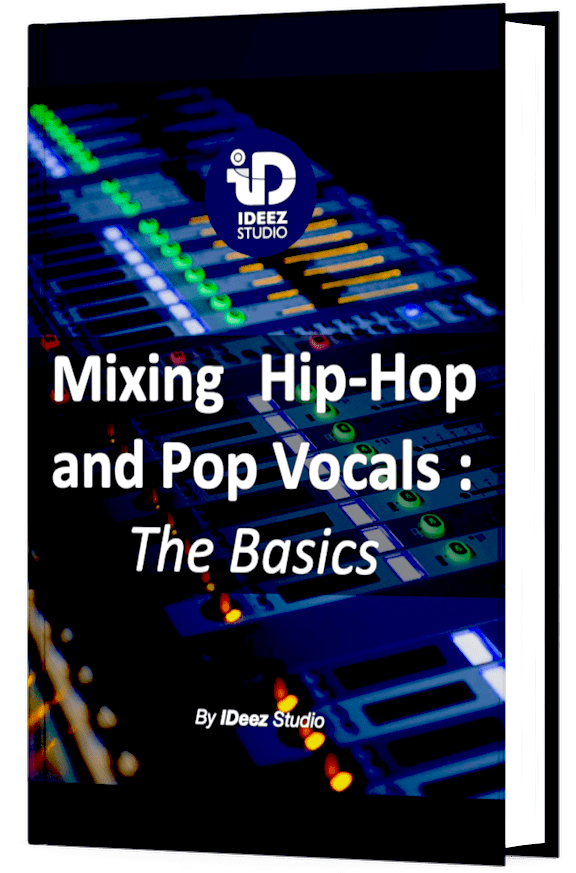As you may have seen if you follow the plugin releases closely, Waves has very recently released a new plugin called Waves Harmony. What is it exactly? How to use it? What is it worth? I answer all these questions in this article.
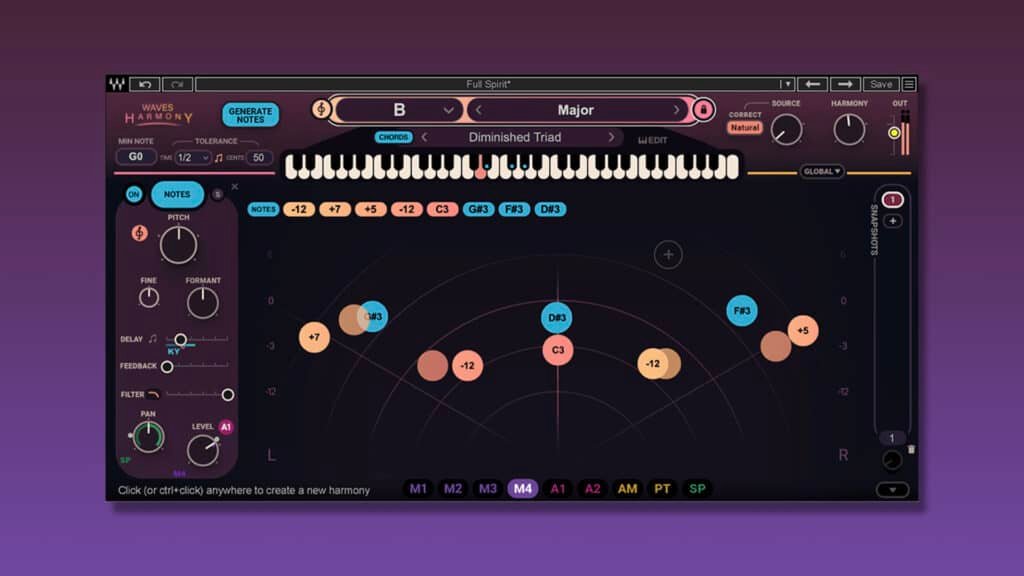
What is Harmony?
Harmony is an advanced plugin that allows you to create harmonies (up to 8 voices) from a single voice in input. The plugin, which can be considered more than just a harmonizer, also allows the user to customize the color, character, volume, texture, pitch, formant and more for each voice separately.
The plugin is separated in several sections…
- The top section allows you to choose presets, adjust the scale or modify the balance between the direct signal and the harmonies
- On the left section is everything related to the texture of the harmonies, their volume and their placement in the stereo image.
- The center section represents each harmony graphically, including volume and panning
- And the bottom section contains everything related to the modulation of the parameters. We will come back to this later.
The main purpose of Harmony is to create a powerful vocal environment around a single voice with as much ease as possible, even for non-experts in music theory.
Need a professional sound engineer specializing in pop and hip-hop mixing ? Great! Take a look at our services and let’s blow up your career together!
Let’s start now!
How to use it?
Having already explored a little bit the corners of Harmony, answering this question in a complete and precise way would be summarized in a book. You can go anywhere with this tool, and even further by playing with the modulation parameters in the bottom section of the plugin.
But in order to get the hang of the plugin, you can start using it in 3 main ways:
A. Automatically
The easiest and most efficient way to use Harmony is to use it automatically with the Generate Notes button. By activating this parameter (and having selected the right key), the plugin will automatically create harmonies.
It’s easy and fast, but the result is not always (or rarely) what you want. You just have to try, listen and adapt accordingly.
B. Manually (Graphic)
The second main way to use it is to select and adjust each note manually in the large graphic part of the plugin. By clicking in this area you can create one or more notes and adjust the panning, volume and pitch within the graphic.
You can go even further in the personalization of each note thanks to the parameters of pitch, formant, filters and many others that can all be modulated… almost without limit!
C. MIDI
And the third and last way to use it is with an incoming MIDI signal. To do this, you just have to send a MIDI signal to the input of the plugin, each generated note will create a new harmony (with a maximum of 8 voices). This mode can push creativity to its peak.
Review
It’s time for the review! Now that you know what it is and what this plugin is for, I can give you my full review of this new tool from Waves. Let’s get started!
A. Quality
The most important question to ask with an audio plugin is obviously whether the sound quality is good enough. In fact, it is quite difficult to answer this question with a yes or a no.
From a purely artistic perspective, this plugin is incredibly good. Because it allows you to create beautiful, high quality harmonies in a very short time and without artifacts. Moreover, each parameter is well built and easily adjustable.
From a purely technical point of view, I’m still a bit disappointed by the robotic rendering which clearly takes over the human side. This is neither unpleasant nor a symptom of a poor quality plugin, but it is not necessarily what is announced by the manufacturer, especially in this video:
This video clearly made me want to jump on this plugin for its ultra natural and human rendering. But this is not at all the kind of result I got when I tried the plugin for the first time.
I’m not saying that it’s impossible to get an audio quality like the one presented on the video, but that you really need to be patient to go that far in creating such quality harmonies.
In fact, Waves gives the impression (I may be wrong) that this plugin was not built to create very clean harmonies, but rather to create atypical and unique effects of voice harmonies, through this robotic rendering.
B. Value For Money
With this new plugin, Waves stays true to its sales policy: high quality tools at very affordable prices. You can get Harmony for the modest sum of 40$ (coming from 150$).
Is this a good value for money? For all the possibilities Harmony offers, it’s almost a bargain. I really advise you to buy it if you don’t know much about music theory AND you can’t afford to produce quality harmonies with the vocals you produce/mix.
C. Usability
What about the ergonomics of Harmony? Is this plugin easy to use? Here again, Waves stays true to its policy by building a plugin that is instinctive and easy to use, even if you don’t know much about this field.
Where this plugin scores points is by allowing its users to create very simplistic harmonies as well as ultra complex ones. Harmony is not closed to any user community.
If you are a beginner, you will be able to take advantage of Waves’ presets, which are always of the highest quality. This gives you a starting point to get to grips with the plugin more quickly. Expert or amateur, this plugin is made for you!
Need a professional sound engineer specializing in pop and hip-hop mixing ? Great! Take a look at our services and let’s blow up your career together!
Let’s start now!
Conclusion
Waves Harmony is an advanced plugin that allows you to create quality harmonies (up to 8) from a single voice. This plugin has the advantage of being open to any type of user community and to create simplistic and very complex harmonies quickly and efficiently. For $40, it’s a plugin that more than deserves to be in the top plugins in this area. There’s a good chance it will become a classic within a few years.
If you have any questions about that plugin or about Waves Harmony in the field of vocal mixing, please contact me, I’m always very happy to help!
Related Articles: