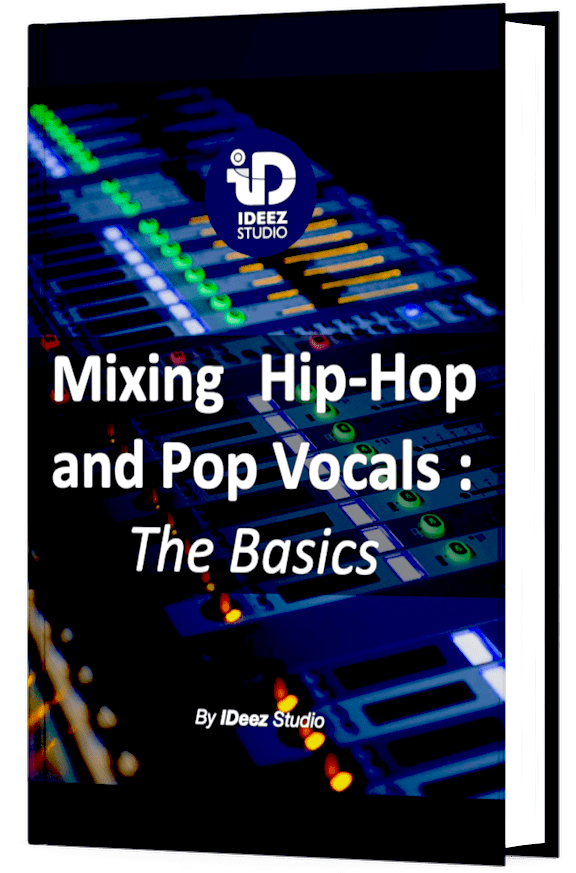Whether you’re a musician, a guitar player, a sound engineer or an artist, you’ve probably heard many times about the chorus effect. But you might be wondering what exactly a chorus effect is and more importantly, how to use it. In this article, we’ll take a look at what a chorus effect is and how to use it in your mixes, compositions and tracks!

A chorus effect is an audio effect that allows, from a sound source, to simulate a set of several sources playing the same melody and the same notes in the same rhythm. This effect is generally used in stereo and allows to give more width to mono sources.
ℹ️ Do you want to learn how to create a fake stereo from a mono file? Then I can only recommend you this article about How To Create A Fake Stereo – 5 Ways To Proceed
The way a chorus works is often very similar among all the tools available on the market, but the ways of using it are countless. In this article, we’ll look at how this audio tool works and how to use it properly with vocals.
How It Works
The basic principle of a chorus is to use a very short delay to modulate two sources together and create an impression of multiple audio sources. The delayed source will itself be modulated (in Hertz) to create a sensation of slight movement. The parameters that will (almost) always be found in a chorus effect are :
- Rate: This parameter determines the frequency at which the created sources will be modulated together. At its maximum value, it will be possible to hear a slight vibrato. At 0 Hz (theoretically impossible), the whole will sound very static and not very lively.
- Depth : This parameter simply determines how much the chorus effect will act on the source. At 0%, the effect will be theoretically inaudible. At 100%, the entire parameters of the tool will be applied.

In some chorus plugins, you will find other parameters like
- Delay: This parameter determines the time that elapses between the initial source and the delayed source. The rendering will be less precise but wider and more obvious.
- Feedback: Determines the number of times the delayed source will be repeated. The more you push this parameter, the more a room feeling will be felt.
- Width / Spread: As one of the main purposes of a chorus effect is to widen the stereo width of the audio source, this parameter will allow you to adjust the stereo width from mono to full stereo.
- Voices: More rare but very efficient, this parameter allows to simulate the number of voices that the chorus creates. Some chorus plugins allow to go up to 10 voices, or even more.
Need a professional sound engineer specializing in pop and hip-hop mixing ? Great! Take a look at our services and let’s blow up your career together!
Let’s start now!
How to use it with vocals
In this article, we’ll give 3 ways to use a chorus effect with vocal tracks in your mixes. In a few months or years, you’ll probably have enough experience to decide what you like best. But for now, you can keep these 3 techniques as a reference.
1. Add a bit of width to your lead voice
The lead voice is an element that should always remain in the center, but in some situations you might want to add a bit of stereo width to that voice. For this you can use a very light chorus (maximum 15-20%) and a pretty slow rate (below 1 Hz). At IDeez Studio, we love to use Chorus JUN-6, that comes from the legendary Roland Juno-6 synthesizer.


2. Widen the backing vocals
It’s always cool and pleasant to hear very large backing vocals rather than having them right in the middle, behind the lead vocal. It is exactly in this kind of situation that a chorus can be effective. Set the mix and/or depth parameters to 100% with a relatively medium rate (between 1 and 3 Hz).
We suggest you try MChorusMB from MeldaProductions which will help you to give more character to your backing vocals.

3. Give more movement and texture to your ad libs
Ad Libs is probably the element on which the chorus effect is most often applied, especially in pop and hip-hop. Setting the mix to 50-60% with a fairly high rate will put your ad libs in a whole new dimension.
At IDeez Studio, we almost always use Chorus from the KiloHearts pack. Give it a try soon!

Conclusion
The chorus effect is the kind of audio tool with which you can quickly create completely unexpected sound results. With a simple principle of a very short delay, a chorus can take your imagination further than you think. Dare to turn the knobs!
Make sure to contact me if you have any questions about chorus or about anything in the field of music mixing, I’m always very happy to help!
Related Articles:
My favorite tools for mixing pop and hip-hop music:
Plugins
In the field of auto-tune, I’m convinced that nothing’s better and more efficient than Antares Auto-Tune Pro. As for the EQ’s, FabFilter Pro-Q3 and Slate Digital Infinity EQ are, in my opinion, the best tools. For compression, I have 2 favorites plugins: Waves RComp and UAD EL8 Distressor.
As for reverb, I’m a big fan of the Soundtoys Little Plate, but generally, I go for the Valhalla VintageVerb for its versatility. I also love the Arturia Rev PLATE-140 and the UAD Pure Plate for its organic side.
Headphones
The closed headphones I love and will always love using for mixing pop and hip-hop music are the Beyerdynamic DT-770. As for the best open-back headphones, I use the Sennheiser HD600 headphones, and I’m really happy of them!
Monitors
Having a pair of Yamaha HS7 in its studio or home studio is always cool for more excitement while listening to your mixes. The Adam Audio T7V monitors are also super accurate. In my studio, I also have a pair of Genelec 8030 for their reliability.
Hardware gear
For anyone who wants to start using hardware in their mixes, I always recommend these 2 units from Klark Teknik: the EQP-KT and the 76-KT. Don’t forget to use good converters, such as the Apollo interfaces. This is essential for a good rendering.